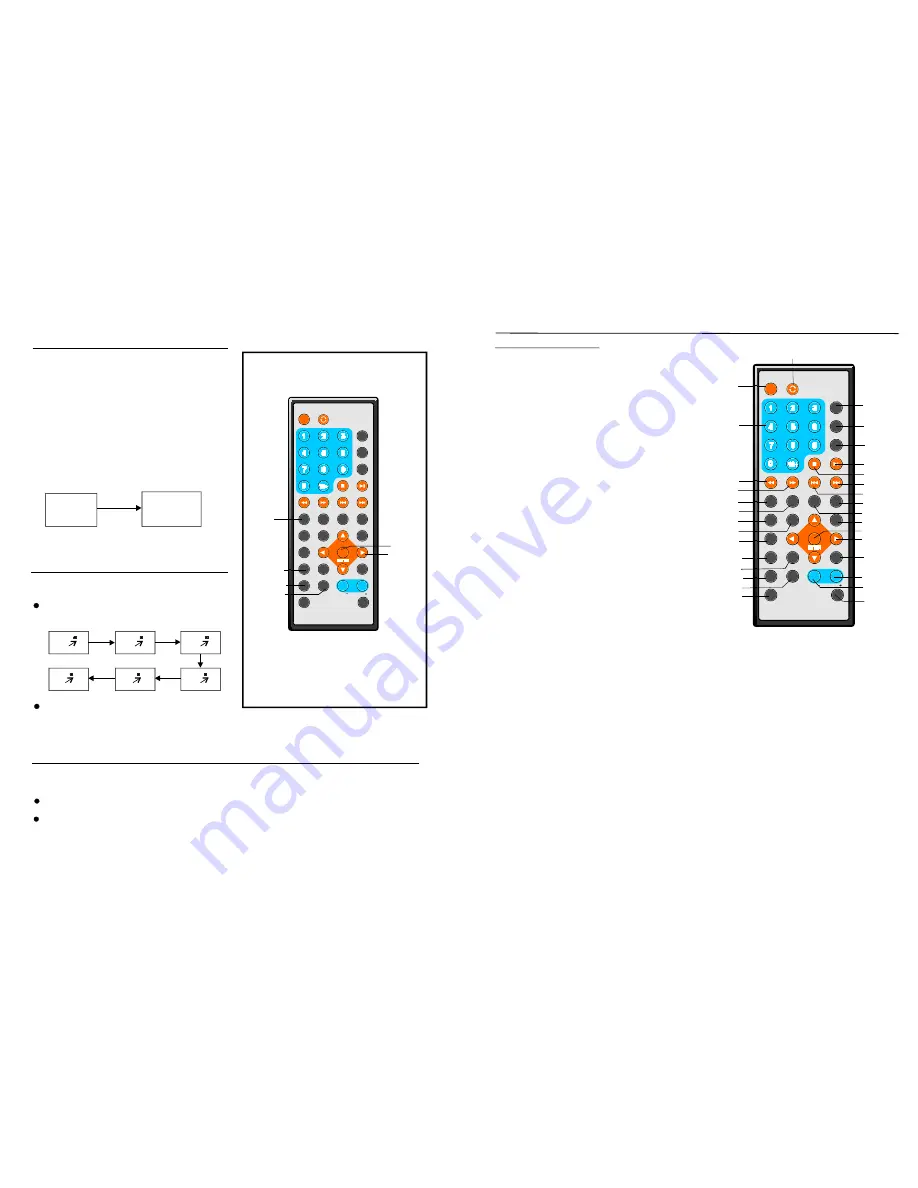
TFT MODE
1
2
3
4
5
6
7
8
9
0
10
+
SLOW
NEXT
OS D
N/P
PLAY/PAUSE
STOP
F F
FR
PREV
GOTO
RE PEAT
A- B
PROGRAM
SET UP
STEP
ZOOM
ANGLE
ME NU
TITLE
L/R
USB/CARD/DVD
LANGUAGE VOL
ENTER
SUBT ITLE
VOL
MUTE
IN VERSI ON
7
22
1 TFT MODE butto n-
2 NUM ERIC butto ns-
3 FR b utton -
4 FF b utton -
5 ZOO M but ton-
X
X
6 SLO W but ton-
7 PRO GRAM butt on-
8 ANG LE bu tton-
9 STEP butt on-
10 L/R butto n-
11 TIT LE bu tton-
12 SU BTITL E but ton-
13 LA NGUA GE BU TTON -
14 USB/CAR D/DV D-
15 N/P butto n-
16 OS D but ton-
17 GO TO b utton-
18 PL AY/PA USE b utton -
19 STOP bu tton-
20 NEXT bu tton-
21 PR EV bu tton-
22 REPEAT butto n-
23 A- B butt on-
24 SE TUP b utton -
25 EN TER b utton -
26 NAVIGAT ION b utton s-
27 ME NU bu tton-
28 VO LUME + but ton-
29 VO LUME - butt on-
30 MU TE bu tton-
31 INVERSI ON-
Pre ss this button to se lect
BRIGH TNES S, CO NTRA ST, SH ARPN ESS,
SATUR ATIO N, HU E or 16 :9/4:3 scree n mod e
and th en pre ss left or righ t butto n to a djust a s you like.
Pr ess the se bu ttons t o inpu t
numer ic info rmatio n, suc h as track nu mber, chapte r
numbe r and so on.
Press this b utton to play the di sc
backw ard at speed s:x2,x 4,x8,x 16,x32 .
Press this b utton to play the di sc
forwar d at sp eeds: x2,x4, x8,x16 ,x32.
P ress th is but ton to enlarg e pictu re
size, m ax.to
4 or to shri nk pic ture si ze, min . to
1 /4.
P ress th is but ton to play th e disc at
speed s:1/2,1 /4,1/8 ,1/16.
Pre ss thi s butto n to se tup th e
memo ry orde r of ch apter or title (for D VD) or track s
(for VC D/CD ).
P ress this bu tton to displa y the
angle numbe r and chang e to different angle s.
Pr ess thi s button to p lay the
file for ward s tep by step.
To chang e audio outpu t mod e: Left
Mono, Right Mono, Mix-m ono a nd Ste reo so undtra ck.
Press t his bu tton to return to
title m enu (F or DVD only).
Pr ess th is butt on to d isplay
and ch ange s ubtitle langu age(F or DV D only ).
To s elect th e sou ndtrac k lang uage(For DV D only ).
Pre ss this butto n cont inuous ly to s witch t he uni t amon g USB/CAR D/DVD
mode.
Pre ss this butto n to se lect N TSC o r PAL system (For D VD o nly).
Pr ess O SD button co ntinuo usly d uring p layba ck, the scree n will display the
playin g infor mation , such as ela psed time, remain ing tim e and so on.
Press this bu tton to set th e play er to p lay dis c star ting at a cert ain po int.
Press this b utton to star t or pa use pla ying t he dis c.
Press t his bu tton to halt pl aying.
P ress t his bu tton to play th e nex t chap ter(for DVD) or trac k(for V CD/C D).
P ress t his bu tton to play the pre vious c hapte r(for D VD) o r track (for VC D/CD ).
Pres s this button to rep eat pl aying o ne ch apter o r one title (f orDVD ) or
repea t playi ng the curren t trac k or the whole track s (for VCD/C D).
Press th is butto n to re peat p laying secti ons be tween two sp ecific points (A-B) .
Press this b utton t o ente r initia l settin gs me nu.
Press this b utton to conf irm wh at you have select ed.
Pres s this button to mo ve up, down, left or right.
Press this bu tton to return to the root m enu(for DVD) or to turn on/off the
PBC (f or VCD ).
P ress th is butt on to i ncreas e the volum e.
Pr ess th is butt on to d ecrea se the volum e.
P ress t his bu tton to mute the so und.
Press th is butt on to r otate p icture clock wise(1 80
°
);p ress i t again to res ume
to norm al.
Control re feren ce guide
Remote control
NO TE: W hen n o sub titles a re rec orded ,
p ress th is bu tton w ill not work.
It is p ossibl e to ch ange t he sub title la nguag e to
a diff erent l angua ge from the o ne se lected at
the in itial se ttings .( This opera tion w orks o nly
with d iscs o n whic h mult iple su btitle
langu ages a re rec orded )
1.Pre ss SU BTITL E butto n duri ng pla y, the
scree n will display the c urrent langua ge.
2. Pre ss SU BTITL E butt on aga in to c hange
langu age o r turn o ff.
Changing subtitle
language (DVD only)
This f unctio n allow s you to enj oy a m otion
pictu re.
Pre ss ZO OM bu tton w hen p laying, the sc reen
show s:
ZOOM PLAY
Pre ss NAVIGAT ION b utton t o scro ll acro ss the
enlar ged pi cture.
Changing audio sound track langu age
(DVD/VCD/CD disc)
2X
1/3
1/ 4
4X
3X
1/ 2
It is pos sible t o chan ge the audio sound track langua ge to a different languag e from the on e
selected at th e initia l settin gs (Th is ope ration works only w ith dis cs on which multip le aud io
soundtr ack languages are record ed).
Press LANG UAGE butto n whil e play ing DVD disc the sc reen w ill dis play th e number of curren t
soun dtrack langu ages,p ressin g the b utton again will ch ange t he language .
NOTE: Whe n no s ound track langu ages a re rec orded , pres sing t his bu tton w ill no t
work .When the p ower i s turn ed on or the disc is rem oved, the la nguag e hea rd is t he
one s electe d at t he init ial se ttings .
Pre ssing L/R bu tton w hile pl aying VCD/C D disc will c hange audio outpu t mode : Mon o Left,
Mo no Rig ht, Mi x-mon o and S tereo sound track.
EN TER
LANGUAGE
SUBTITLE
L/R
ZOOM
NAVI GA-
TION
BUTTONS
S UBT ITL E 01 /0 3 CHIN ES E
S UBT ITL E 01 /0 3 EN G LIS H
CH ANGING SU BTITLE LAN GUAGE
TFT MODE
1
2
3
4
5
6
7
8
9
0
10
+
SLOW
NE XT
OSD
N/P
PLAY/PAUSE
STOP
F F
F R
PREV
GOTO
RE PEAT
A- B
PR OGRA M
SET UP
S TEP
Z OOM
AN GL E
ME N U
T ITL E
L/ R
USB/CAR D/DVD
LAN GUAGE VOL
E N TE R
SU BTITL E
VOL
M UTE
IN VE R SI O N
1
2
3
4
5
6
7
8
9
1 0
11
12
1 3
14
15
16
17
18
19
20
21
22
2 3
2 4
25
2 6
27
28
29
30
31


































