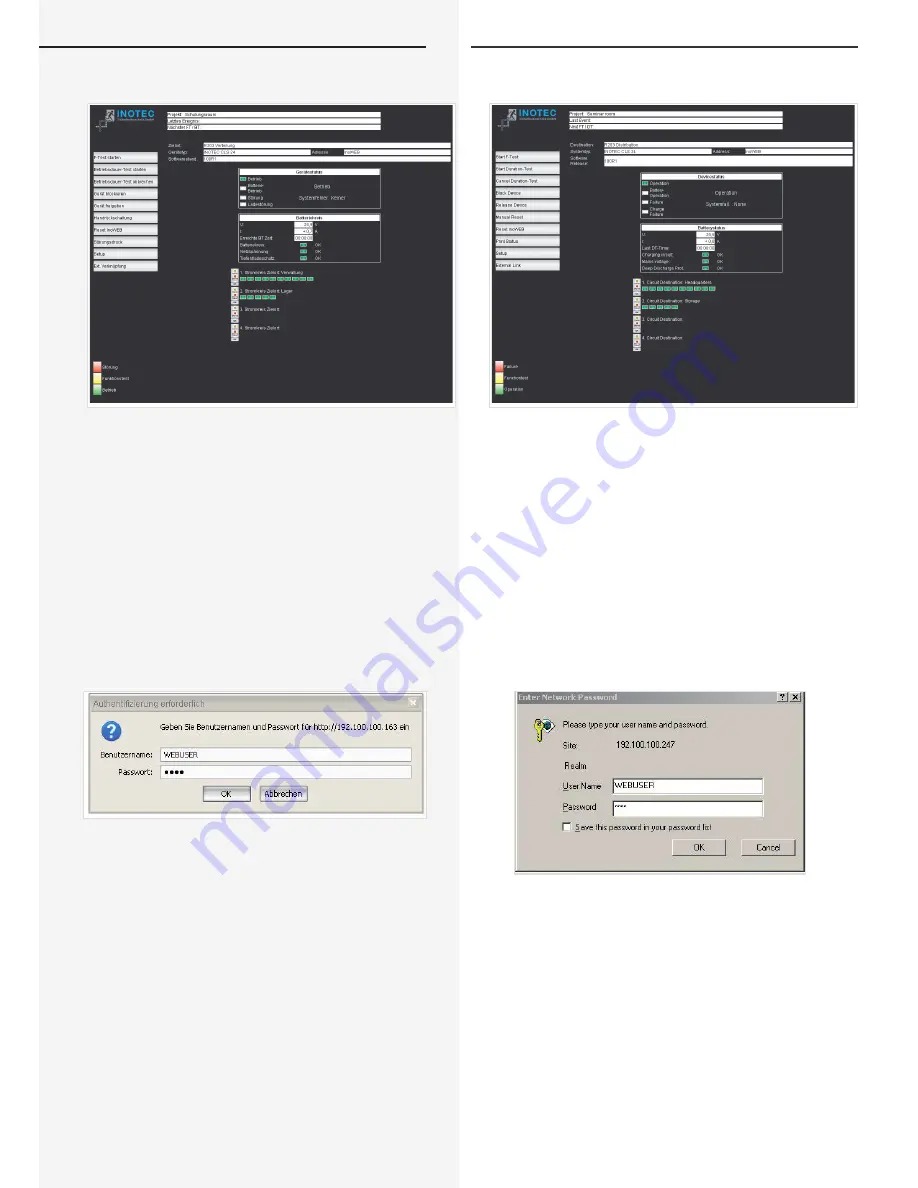
CLS 24.1/SV
Montage- und Betriebsanleitung
CLS 24.1/SV
Mounting and Operating Instructions
38
10. INOWeb
Über die INOWeb-Schnittstelle können die Statusinfor-
mationen zur Leuchte mittels eines Webbrowser dar-
gestellt werden. Dazu wird das CLS-Gerät in ein lokales
Netzwerk eingebunden.
10.1. Bedienung
Die Anwahl des entsprechenden CLS-Gerätes erfolgt
über die Eingabe der IP-Adresse in der Adresszeile des
Webbrowsers.
Falls der Zugriff mit einem Passwort abgesichert wurde,
so wird dieses vor dem ersten Aufruf der Seite abgefragt.
Der Benutzername ist immer WEBUSER. Der Benutzer
bleibt bis zum Schließen des Fensters am CLS-Gerät
angemeldet.
.
Im Hauptbild wird die Anlage mit Standort und Sta-
tusanzeigen wie Batteriestrom und Batteriespannung
sowie den Zuständen der einzelnen Leuchten in den vier
Stromkreisen dargestellt.
10. INOWeb
You can use the INOWeb interface to display the lumi-
naires status information in a web browser. To do this, the
CLS device is integrated into a local network.
10.1. Use
You can select the relevant CLS device by entering the
IP address into the web browser's address bar.
If access has been password protected you will be
prompted to enter the password the first time you try
to open the page. The user name is always WEBUSER.
The user remains logged on until the window of the
CLS device is closed.
The main screen shows the system with its location, and
status displays such as battery power and voltage, as well
as the status of the individual luminaires in the 4 circuits.
Summary of Contents for CLS 24.1
Page 2: ......
Page 58: ...CLS 24 1 SV Montage und Betriebsanleitung CLS 24 1 SV Mounting and Operating Instructions 58...
Page 59: ......
















































