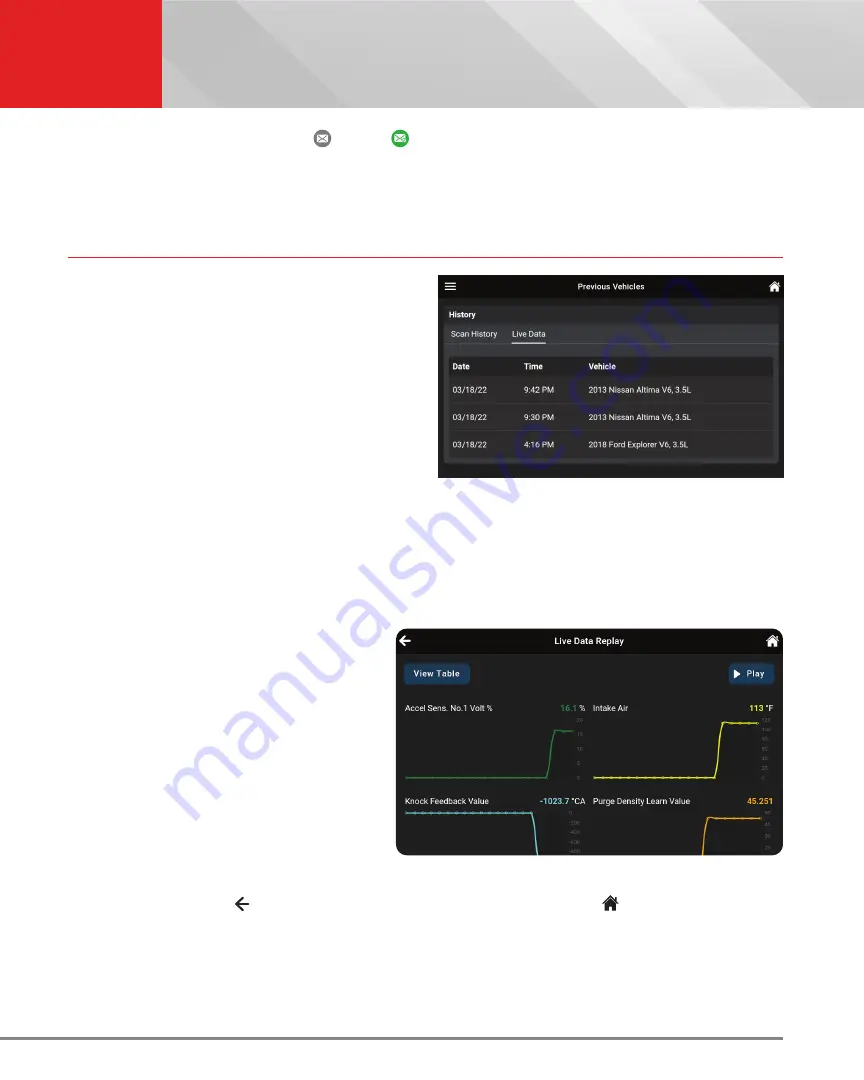
49
PREVIOUS VEHICLES
Playback Recorded Live Data
n
Report icon turns from “gray” to “green” when a report is sent.
6.
Recipient receives an email with a PDF copy of their report, which can be saved and printed.
PLAYBACK RECORDED LIVE DATA
Entries on the
Live Data
tab are listed in reverse
chronological order (
most recent scan first
). Each entry
in the list provides the following information:
n
Date
– The date on which the recording
was made.
n
Time
– The time at which the recording
was made.
n
Vehicle
– The year, make, model and
engine size of the vehicle for which the
recording was made.
To View & Playback Recorded Live Data:
1.
Tap on
Live Data
tab to view all recoded entries.
2.
Tap an entry on the Live Data tab to play back recorded data.
n
Loading Live data dialog displays
3.
Tap
Play
to start the playback.
n
If desired, use the
View Table
and
View Graph
buttons to toggle the
display between graph mode and
tabular mode during playback.
n
In the
View Table
mode, tap on
Unselect Parameters
to unselect
all mode parameters, or tap on
each individual parameter to
“select”
and
“unselect”
each
parameter you wish to view during
playback.
4.
Tap
Pause
to pause the playback.
5.
Tap
Stop
to stop the playback.
6.
To exit, tap on the icon to return to the Previous Vehicle main screen, or the
Home
icon to return to the
Home screen.






























