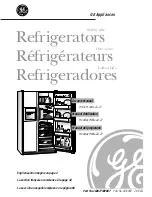38
TK 56171-2-OP-EN
Figure 15.
Cooling, Heating, Null Arrows
Arrows:
(At the left side of the display)
shows Zone 1 is
cooling. If the arrow were pointing upward, Zone 1 would be heating. The
absence of an arrow indicates that a Zone is in Null.
CYCLE SENTRY/Continuous Mode Key:
If the Cycle Sentry Icon is
present as shown (
), the unit is operating in Cycle Sentry
Mode. Absence of the Cycle Sentry Icon indicates the unit is operating in
Continuous Mode.
If the Standard Display is shown, the Cycle Sentry Icon will appear in the
upper right corner of the display as shown (
Figure 16.
Cycle Sentry Icon
If the TemperatureWatch Display is shown, the Cycle Sentry Icon will appear
in the lower part of the display as shown (
).