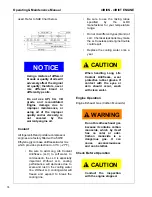Operating & Maintenance Manual
4IRI8N - 4IRI8T ENGINE
78
Checking Coolant Level
The coolant level could drop because any
mixed air is expelled in about 5 minutes after
the engine started.
Stop the engine, remove radiator cap, and
add coolant.
CAUTION
!
HOT STEAM. Do NOT
remove radiator cap when
the engine is hot. Cover the
radiator cap with a thick
cloth and loosen the cap
slowly to reduce the
pressure, then remove the
cap.
OPERATION AND CARE OF A NEW MACHINE
Your Ingersoll-Rand engine is carefully
tested and adjusted in the factory, however,
further run-in is necessary. Avoid any harsh
engine operation within the initial 100
operating hours.
Do not operate the unit at full load until the
engine is warmed-up.
Do not allow the engine to run unloaded for
extended periods so as to minimize the risk
of cylinder bore glazing.
During operation, pay attention to the
following points if the engine shows any sign
of abnormalities.
Engine Oil Pressure
- The engine oil
pressure is monitored by a switch that will
stop the engine if the pressure falls below a
pre-set value.
Coolant Temperature
- The engine
performance will be adversely affected if
engine coolant temperature is too hot or too
cold. The normal coolant temperature is 75 to
85°C (167°to 185°F).
Overheating
CAUTION
!
If you see or hear escaping
steam or suspect a serious
overheating condition, stop
the engine immediately.
If the Engine Coolant Temperature Gauge
(where fitted) shows an overheat condition,
or you have reason to suspect the engine
may be overheating, take the following steps.
•
Close the service valve to reduce
the load.
•
Let the engine run at normal idle
speed for two or three minutes. If
the engine coolant temperature
does not start to drop, turn off the
engine and proceed as follows:
To avoid being burned -
CAUTION
!
Do not open the canopy or
door if you see or hear
steam or engine coolant
escaping. Wait until no
steam or engine coolant
can be seen or heard before
opening the engine canopy
or door.
Summary of Contents for P185AWIR
Page 6: ...1 4...
Page 7: ...3 FOREWORD...
Page 8: ...4...
Page 10: ...6...
Page 11: ...7 DRAWBAR NOTICE...
Page 12: ...Operating Maintenance Manual 8...
Page 14: ...Operating Maintenance Manual 10...
Page 15: ...11 Section 1 Safety...
Page 19: ...Safety Operating Maintenance Manual 15...
Page 20: ...Operating Maintenance Manual Safety 16...
Page 22: ...Operating Maintenance Manual Safety 18...
Page 23: ...Safety Operating Maintenance Manual 19...
Page 25: ...21 Section 2 WARRANTY...
Page 30: ...Operating Maintenance Manual WARRANTY 26...
Page 32: ...Operating Maintenance Manual WARRANTY 28...
Page 33: ...29 Section 3 NOISE EMISSION...
Page 39: ...35 Section 4 GENERAL DATA...
Page 42: ...Operating Maintenance Manual GENERAL DATA 38...
Page 43: ...39 SECTION 5 OPERATION...
Page 51: ...47 Section 6 MAINTENANCE...
Page 59: ...55 Section 7 LUBRICATION...
Page 61: ...57 Section 8 Trouble Shooting...