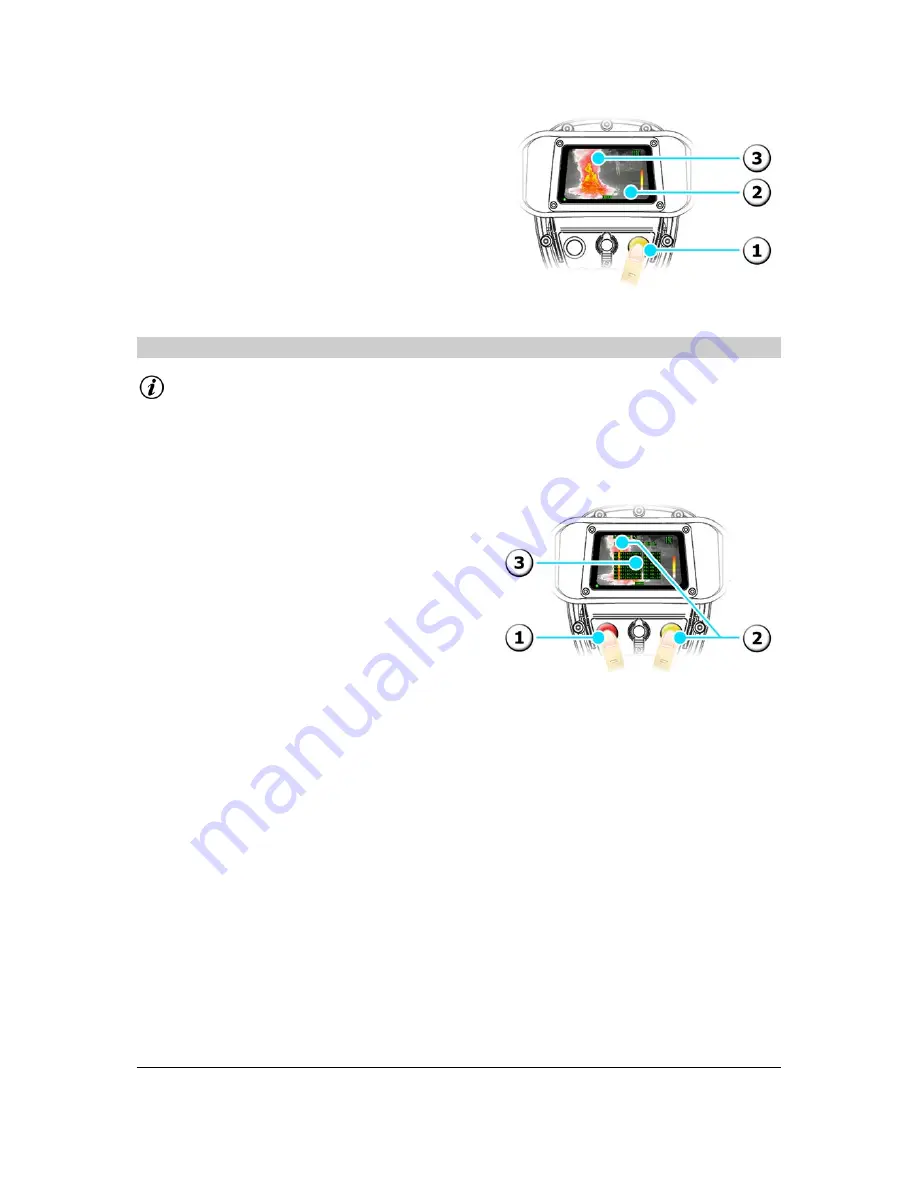
Operating Manual
To Capture a Still Image
1)
Press the Yellow button.
2)
The Capture symbol is displayed.
3)
The Wait symbol is displayed adjacent to
the memory location to signify the image is
being saved.
5.5
Browsing Saved Images (Image Capture only)
Information
If no saved images are available, the thermal imager will automatically return to the Main Menu.
If the Highlight Next File action is executed whilst the bottom-most file is highlighted, the
thermal imager will automatically go to the next page and highlight the next available file.
If the Highlight Previous File action is executed whilst the top-most file is highlighted, the
thermal imager will automatically go to the previous page and highlight the next available file.
To Enter the Browse Menu
1)
From Main Menu, highlight the Browse
symbol.
2)
Press the Yellow button to enter Browse
Menu.
3)
The file list is displayed in the middle of the
screen and the first file in the list is
automatically highlighted.
© Copyright 2011, Infrared Systems Group Ltd.
Page 22 of 34
While ISG Infrasys has taken care to ensure the accuracy of the information contained herein, it accepts no responsibility for
the consequences of any use thereof and reserves the right to change the specification of goods without notice.



























