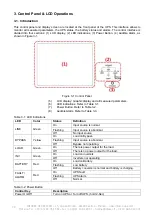94
INFOSEC UPS SYSTEM
–
15, Rue du Moulin
–
44880 Sautron
–
France
–
www.infosec-ups.com
Hot Line Tel : +33 (0)2 40 76 15 82
–
fax : +33(0)2 40 94 29 51
–
–
02 19 AA 59 203 07
Table 3-3: Audible Alarm
UPS condition
Description
Power on/off
Buzzer sounds 2 seconds.
Battery mode
Buzzer sounds every 2 seconds.
Low battery
Buzzer sounds every 0.5 seconds.
UPS alarm
Buzzer sounds every 1 second.
UPS fault
Buzzer continuously sounds.
3-2. Screen description
3-2-1. Initial Screen
Upon powering on, the UPS will execute POST (Power-On Self-Test). The initial screen will remain
approximately 5 seconds as shown below.
Initial Screen
3-2-2. Main Screen
After initialization, the main screen will display as shown below. Main Screen is divided into six sections.
Figure 3-3 Main Screen
(7) UPS operation mode: It shows the UPS current operation mode and status.
(8) UPS flow chart: It shows the current flow chart and measurement data.
(9) Main menu: Touch each icon to enter the submenu. Refer to the menu tree below.
Figure 3-4 Menu Tree
(10) UPS power rating: It show the UPS power rating.
(11) Date and time: It shows the current date and time.