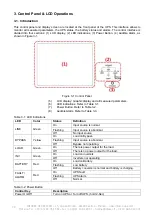86
INFOSEC UPS SYSTEM
–
15, Rue du Moulin
–
44880 Sautron
–
France
–
www.infosec-ups.com
Hot Line Tel : +33 (0)2 40 76 15 82
–
fax : +33(0)2 40 94 29 51
–
–
02 19 AA 59 203 07
No.
Item
Function
Description
Output Block
Connects to the critical loads Includes R, S, T and Neutral terminals.
Bypass Input Block (Q2,
only available for dual
input model)
Connects to bypass AC
source
Includes R, S, T and Neutral terminals.
Main Input Block
Connects to main AC source Includes R, S, T and Neutral terminals.
For UPS Grounding
For UPS grounding
Includes one grounding terminal.
Battery Input Block
Connects to an external
battery cabinet
Includes:
Positive (+), Negative (-) and Neutral
(N) terminals.
2-5. Single UPS Installation
Installation and wiring must be performed in accordance with the local electric laws/regulations and the
following instructions executed by qualified personnel.
1) Make sure the mains wire and breakers in the building are in compliance with the standard of rated
capacity of the UPS to avoid hazard of electric shock or fire.
NOTE:
Do not use the wall receptacle as the input power source for the UPS, as its rated current is less
than the UPS’s maximum input current. Otherwise the receptacle may be burned and destroyed.
2) Switch off the mains switch in the building before installation.
3) Turn off all the connected devices before connecting to the UPS.