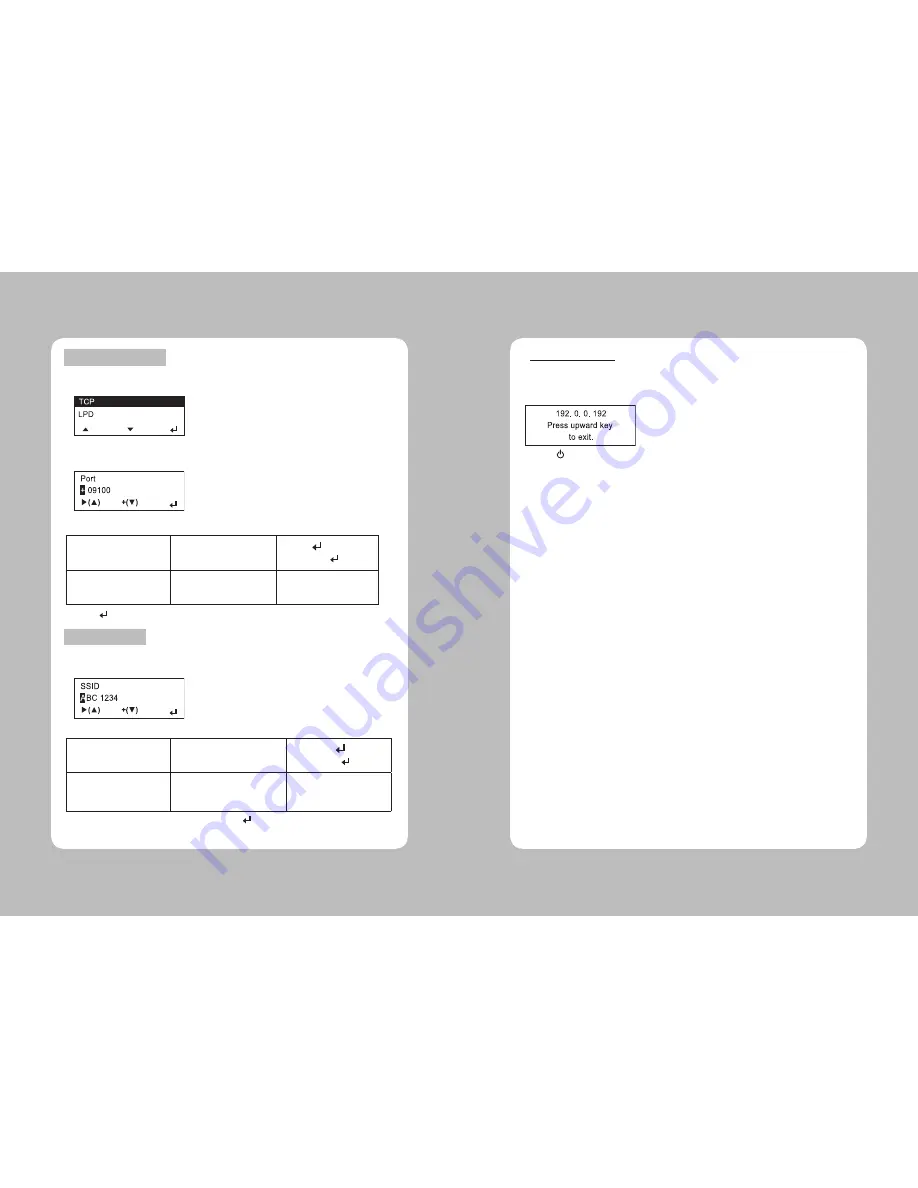
49
48
Setting the Protocol
Setting the SSID
This option sets the Protocol.
1. From the Configure menu, select Protocol : TCP or LPD. (TCP Fixed)
This option sets the SSID. The SSID is case-sensitive.
1. From the Configure menu, select SSID.
2. Use ▼ to select the protocol you want. For example, if you select LPD, you must
specify a raw printer port:
Use buttons as shown in the following table:
Use buttons as shown in the following table:
▶(
▲)
Press ▲ to
+(
▼)
Press ▼ to
1
Press to
Scrolls through the
positions
from left to right
Toggles b or –
also increments the current
position setting by 1
Saves the setting
▶(
▲)
Press ▲ to
+(
▼)
Press ▼ to
1
Press to
Scrolls through the
positions
from left to right
Increments the current
position setting by 1 and
scrolls through
alpha/special characters
Saves the setting
3. Press to save the setting. You return to the Configure menu.
2. When the setting you want is displayed, press to save the setting. You return to
the Configure menu.
You can see a network IP address.
1. Turn on the printer.
2. Press ▲ under <T>. You see the printer’s IP address. For example,
3. Press or ▲ to exit.
**Network Information






























