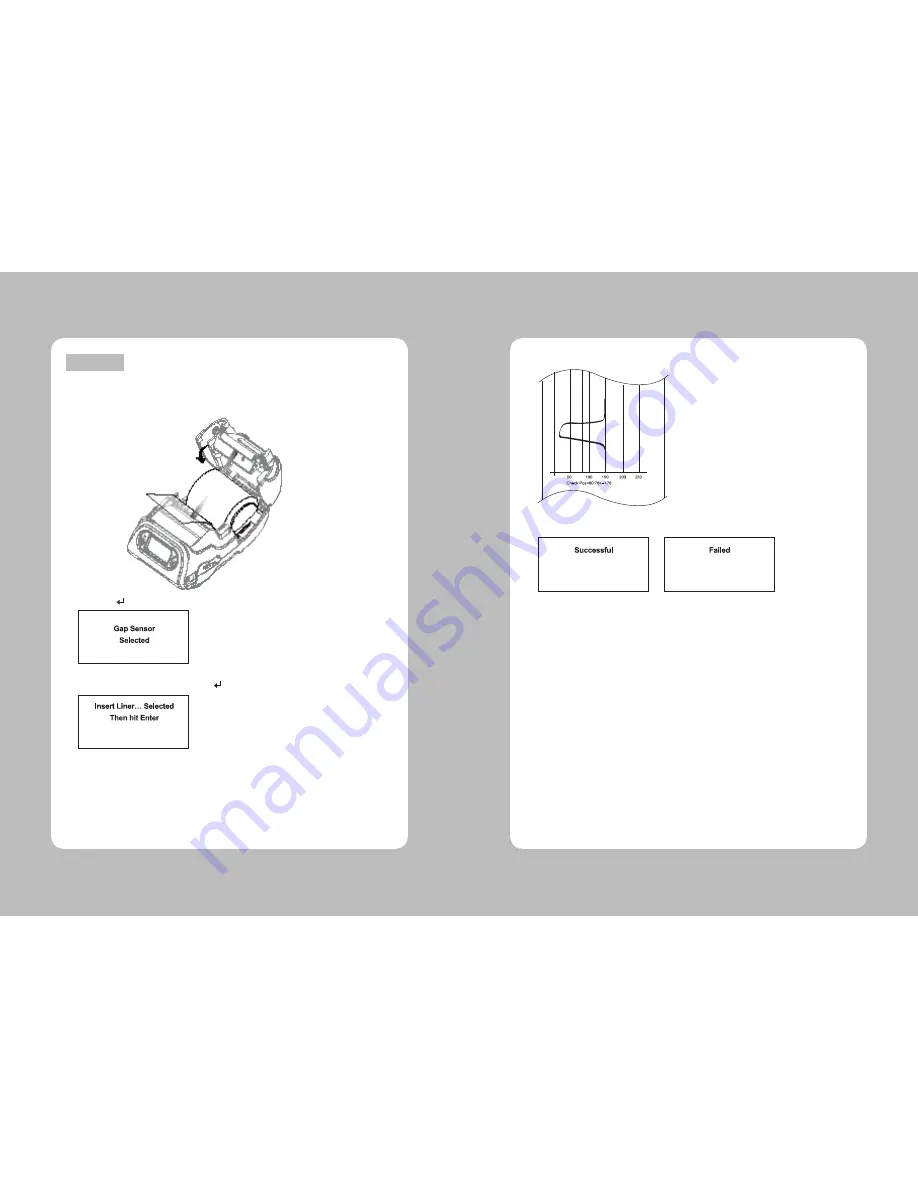
31
30
1. With the printer turned off, remove one or two labels from the liner.
2. With the printer in peel mode, place the liner over the sensor.
3. Press Enter( ) button when you see:.
4. Following message appears, Press Enter( ) button to continue.
Gap Mode
5.
The information label prints.
6. Following message appears
7. Press any key to exit from the Menu.






























