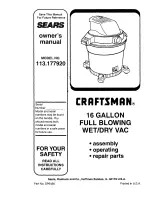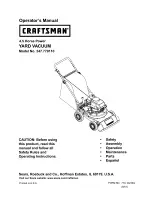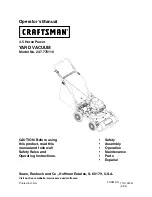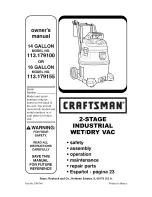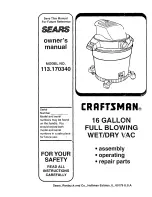FO
R
W
AR
D
LE
FT
R
IG
H
T
BA
C
K
TIM
ER
ST
AR
T
U
V
ST
O
P
SP
IR
AL
M
U
SIC
&L
IG
HT
M
U
TE
Cle
an M
ate 3
65
Sensor
FO
R
W
A
R
D
LE
FT
R
IG
H
T
B
A
C
K
TIM
E
R
S
TA
R
T
U
V
S
TO
P
S
P
IR
A
L
M
U
S
IC
&L
IG
HT
M
U
TE
Cle
an M
ate 3
65
D
e
s
c
ri
p
ti
o
n
4
.5
m
e
te
rs
p
e
r
se
co
n
d
,
9
0
0
0
rp
m
va
cu
u
m
m
o
to
r
O
u
tp
u
t:
2
0
V
d
c
1
0
0
0
m
A
In
p
u
t:
1
0
0
-
2
4
0
V
5
0
-
6
0
H
z
N
i-
M
H
1
4
.4
V
,
2
.5
A
h
R
e
ch
a
rg
e
a
b
le
,
3
.5
h
o
u
rs
o
f
ch
a
rg
in
g
ti
m
e
8
0
d
B
a
t
d
ist
a
n
ce
o
f
2
0
cm
6
0
0
0
h
o
u
rs
co
n
ti
n
u
o
u
sl
y
0
.3
lit
e
r
1
6
.5
~
1
8
.5
cm
/se
c
In
fr
a
re
d
lig
h
t
w
it
h
m
o
re
th
a
n
3
m
e
te
rs
co
n
tr
o
lli
n
g
ra
n
g
e
,
3
V
b
u
tt
o
n
L
it
h
iu
m
b
a
tt
e
ry
C
R
2
0
3
2
5
typ
e
s:
S
p
ir
a
l,
S
p
e
ci
a
l
B
o
u
n
ce
,
A
lo
n
g
W
a
ll,
S
sh
a
p
e
,
P
o
lyg
o
n
a
l
S
p
ir
a
l
3
6
cm
(D
ia
m
e
te
r)
x
9
cm
(H
)
o
r
1
4
in
ch
(d
ia
m
e
te
r)
x
3
.5
in
ch
(H
)
3
kg
It
e
m
S
u
ct
io
n
P
o
w
e
r
S
p
e
e
d
F
a
s
t
a
d
a
p
te
r/
ch
a
rg
e
r
B
a
tt
e
ry
N
o
ise
L
if
e
ti
m
e
o
f
U
V
ra
y
C
a
p
a
ci
ty
o
f
d
u
st
b
in
M
o
vi
n
g
sp
e
e
d
o
f
m
a
ch
in
e
R
e
m
o
te
co
n
tr
o
l
T
yp
e
s
o
f
m
o
ve
m
e
n
t
D
im
e
n
si
o
n
W
e
ig
h
t
23
22
Useful Tips
Fixing jams: Objects can get caught in the Roller Brush and
prevent it from working properly. Immediately turn the unit off,
clear the object causing the jam, and resume normal use.
When something is
jammed inside the QQ2
LT, it will emit a beeping
sound.
Turn the Power
switch
of
the
unit
to
OFF.
Turn the QQ2 LT
upside-down, and
remove the objects.
Clean the vacuum
entry.
Block areas where the QQ2 LT could get stuck by placing objects
in the way so that the QQ2 LT does not go into these areas.
The space under some furniture may
not be high enough for the QQ2 LT to
get underneath.
Use a potted plant to block the QQ2 LT and
prevent it from going these places.
Aim the remote control at the sensor on the front of the QQ2 LT.
Anything blocking the signal will affect the performance of the
remote control.
QQ2 LT Series
QQ2 LT Series