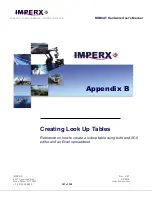CAMERAS FRAME GRABBERS IMAGING SOLUTIONS
BOBCAT Hardware User’s Manual
IMPERX
Rev. 2.0.7
6421 Congress Ave.
4/8/2014
Boca Raton, FL 33487
www.imperx.com
+1 (561) 989-0006
321 of 329
The GEV device selection window will open.
Select the appropriate camera you want to upgrade; the information on the right side of the
display should match the device you want to program/upgrade.
Click OK and the download window should appear.
Select the appropriate file (.RPD) and Click on the load file button.