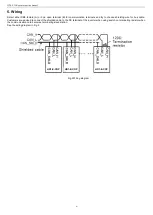HD1-E CANopen instruction manual
- 1 -
Safety precautions
Before installing and operating the module, operators must receive professional training on electrics and safety as well as pass the test,
and they have been familiar with procedures and requirements about installation, commissioning, running and maintenance of the
equipment in avoidance of various emergencies.
Before installation, unpacking and operation, carefully read
Safety precautions
in this manual and the manual of the inverter to operate
safely.
If any physical injury or death, or damage to the devices occurs for ignoring to the safety precautions in the manual, our company will not
be responsible for any damage.
Because installing and unpacking the module need to remove the inverter cover, all power supplies must be disconnected to guarantee
internal safe voltage. Refer to the inverter manual for specific information. Ignoring the requirement may cause serious physical injury or
death.
✓
Put the module in places out of dust, humidity, electric shock as well as mechanical pressure.
✓
The module is electrostatic. Take measures to avoid electrostatic discharge during relevant operation.
✓
Tighten the screws to ensure the tightness and proper grounding.
Note
✓
To enable CANopen, select relevant CANopen channel (except CANopen communication timeout fault time and baud
rate). If the inverter manual changes without further notice in this manual, information will be subject to CANopen
channel.