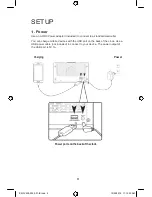ICWFV428-2055-01-IB.indd 18
10/05/2018 11:15:42 AM
ILIVE WI-FI APP
Music Player Screen
This is the default screen when you open the iLive app.
1. Music Directory
2. Connection Mode
3. Add to Favorites
4. Current Playlist
5. Repeat/Shuffle
6. Volume
7. Play Controls
18
1
2
Press icon
to switch to
Bluetooth
or Wi-Fi
Swipe right for
Menu Screen
Swipe right
for Device
Menu
3
4
5
6
7