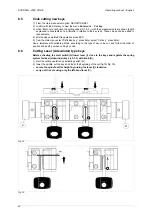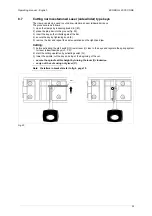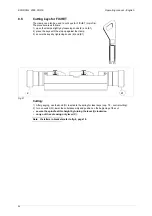Operating manual - English
ECODRILL 2000 CODE
15
6
KEYPAD FUNCTIONS
Fig. 8
The cutter-tracer button adjusts the cutting machine.
The DEL button deletes (e.g. when you insert a code)
The ESC button exits the operation and returns to the initial menu.
The ENTER button confirms (in connection with the cursor position)
The Arrow keys are used to move the cursor in the various menus: from r/h to l/h
(or vice versa), up and down (or vice versa).
The number keys insert codes or confirm a choice without pressing Enter.
Once you have connected the cutting machine to the line, press the main switch (P) (fig.4, page 10).
The display will show: Press a key will. Press any key to enter the main menu:
- Choose key
- Definit. key
- Key from PC
- Adjustment
- Relative setting
- Language
- Test
ABC
GHI
JKL
MNO
PQRS
TUV
WXYZ
DEF
1
2
3
4
5
6
7
8
9
DEL
ESC
0