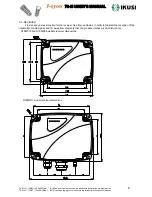70-M USER’S MANUAL
70-M V1.1 (05/07) 120009-0D.pdf IKUSI se reserva el derecho de modificar esta información sin previo aviso.
19
70-M V1.1 (05/07) 120009-0D.pdf IKUSI reserves the right to modify this information without prior notification.
6.7 PROGRAMMING PARAMETERS (PARAM) (TRANSMITTER MODELS: T70MG10;T70MH3;T70MH2 )
It allows to make EEPROM backup copies between: internal EEPROM and external EP70 EEPROM; between
EP70 external EEPROM and internal EEPROM; and to recover the content of the receiver’s internal EEPROM
into the transmitter’s internal EEPROM, and simultaneously in a external EP70, if connected.
1) DOWNLOAD LOCAL: It allows discharging the content of an internal EEPROM into an external EP70
extractable EEPROM.
2) UPLOAD LOCAL: It allows discharging the content of an extractable EP70 EEPROM into the internal
EEPROM.
3) DOWNLOAD REM: It allows discharging the content of a receiver’s internal EEPROM into the
transmitter’s internal EEPROM.
If an external EP70 EEPROM is connected to the transmitter, the
content is also copied in the external EP70.
4) SWITCHED OFF: With this option the transmitter switches to a low consumption mode.
1) When executing DOWNLOAD/UPLOAD LOCAL, if the EEPROM is wrong or not connected,
the red LED will indicate “EEPROM Error” (red LED blinking during 5 secs. aprox.) and the
transmitter switches to PARAM mode, ready to select a new sequence (DOWNLOAD
LOCAL or UPLOAD LOCAL or DOWNLOAD REM).
2) In case of “Grave Error”, the red LED and the buzzer becomes active continuously.
3) The beginning of the EEPROM updating process is signalized with orange LED, blinking in
different ways.
4) The right ending of the EEPROM updating process is signalized with the green LED
continuously lightning on during 5 seconds aprox. and the transmitter switches to stand-by
or LOW CONSUMPTION mode.
DOWNLOAD LOCAL
/ External EP70 -> Tx internal EEPROM
UPLOAD LOCAL
/ Tx internal EEPROM -> External EP70
DOWNLOAD REMOTE / Rx internal EEPROM -> Tx internal EEPROM (+EP70 if connected)
Transmitters:
If during transmitter’s start up, an external EP70 is connected, the content of this EP70 is automatically
stored into the internal EEPROM.
Remark: This operation disables the internal EEPROM check
between the transmitter and the receiver contents.
Receivers:
If an external EP70 is connected to the receiver’s logic board and the LIB ID pushbutton is pressed
during at least 2 seconds, the content of the EP70 is stored into the internal EEPROM. (HARD OK
LED blinks during the copy process; solid green when finished)
T70MG10 TRANSMITTER MODEL
1) With the transmitter switched off, press “ON/OFF”. Transmitter in stand-by or LOW CONSUMPTION mode.
2) To enter in PARAM mode, press simultaneously “7” and “10” functions.
►
►
DOWNLOAD REM
►
DOWNLOAD LOCAL
►
►
UPLOAD LOCAL
►
STAND-BY or LOW CONSUMPTION MODE
3) Entering modes:
+
Keep pressed until, the orange LED lights continuously.
►
►
►
►
►
Summary of Contents for I-syon 70-M
Page 2: ...70 M ENGLISH ...