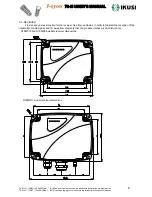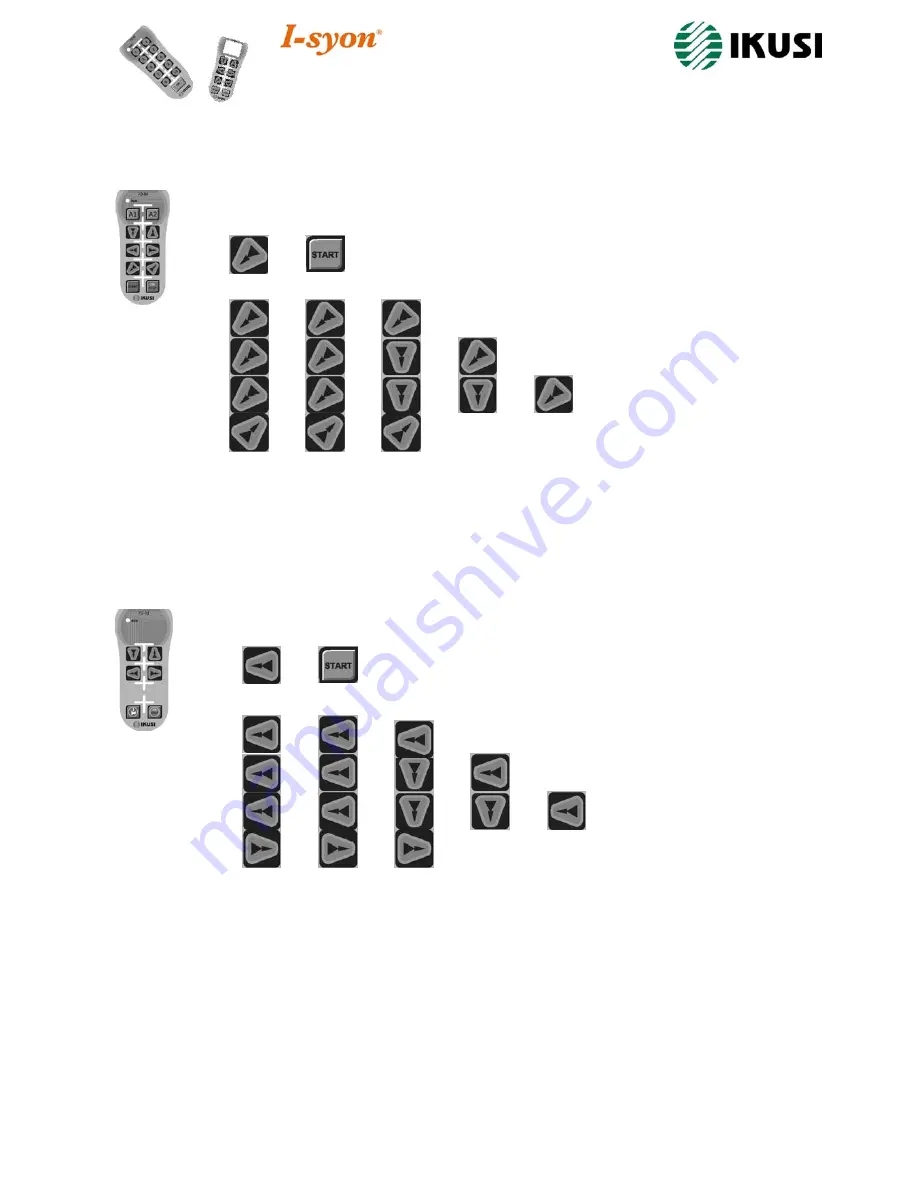
70-M USER’S MANUAL
70-M V1.1 (05/07) 120009-0D.pdf IKUSI se reserva el derecho de modificar esta información sin previo aviso.
20
70-M V1.1 (05/07) 120009-0D.pdf IKUSI reserves the right to modify this information without prior notification.
T70MH3 TRANSMITTER MODEL
1) With the transmitter switched off, press “ON/STOP”. Transmitter in stand-by or LOW CONSUMPTION mode.
2) To enter in PARAM mode, press simultaneously “ENTER” and “START” functions.
3) Entering modes:
►
DOWNLOAD REM
►
UPLOAD LOCAL
►
►
DOWNLOAD LOCAL
►
►
+
Keep pressed until the orange LED lights continuously.
STAND-BY or LOW CONSUMPTION MODE
►
►
►
►
►
T70MH2 TRANSMITTER MODEL
1) With the transmitter switched off, press “ON/STOP”. Transmitter in stand-by or LOW CONSUMPTION mode.
2) To enter in PARAM mode, press simultaneously “ENTER” and “START” functions.
3) Entering modes:
Keep pressed until the orange LED lights continuously.
+
DOWNLOAD LOCAL
►
STAND-BY or LOW CONSUMPTION MODE.
DOWNLOAD REM
►
►
►
UPLOAD LOCAL
►
►
►
►
►
►
►
Summary of Contents for I-syon 70-M
Page 2: ...70 M ENGLISH ...