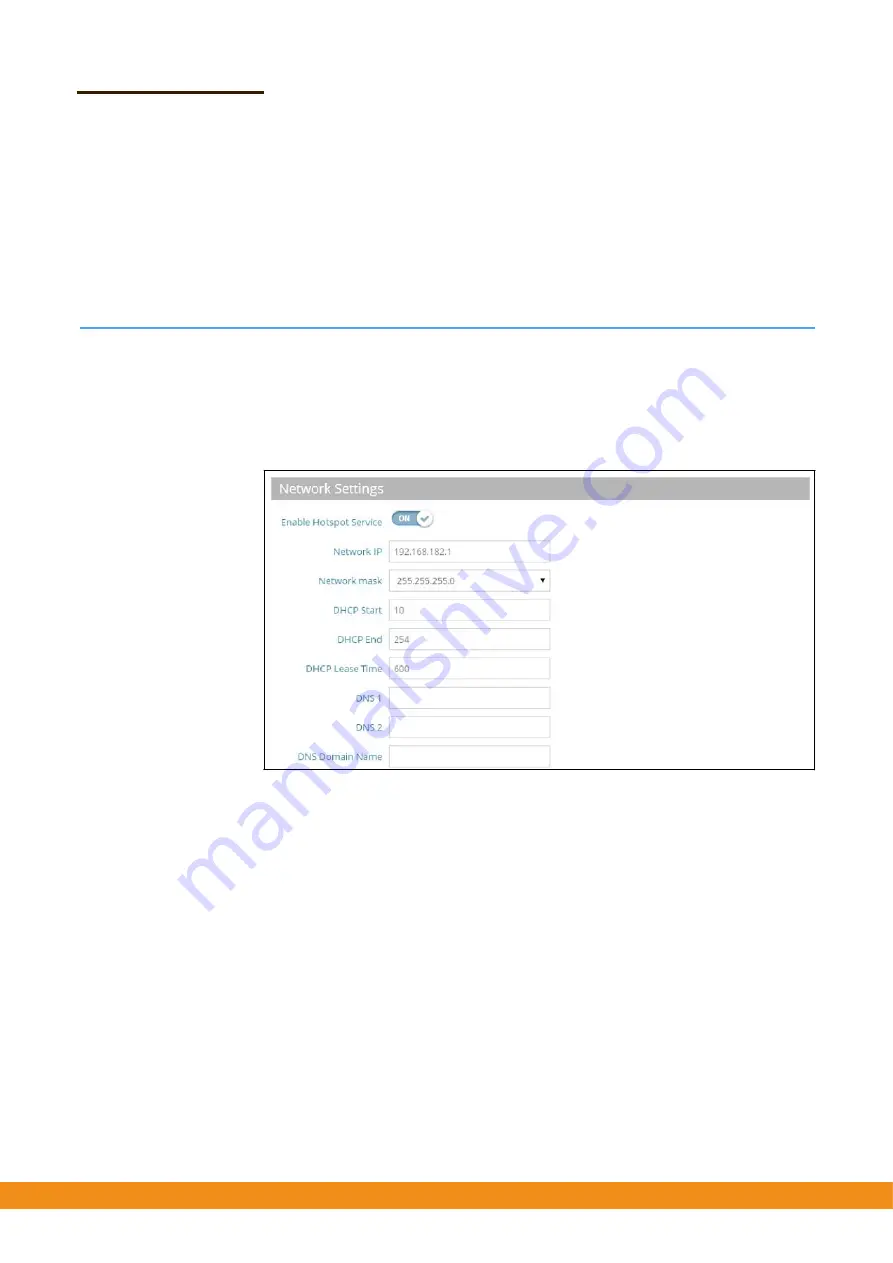
– 34 –
Chapter
3
|
Network
Settings
Hotspot
Settings
◆
STP
—
Enables
or
disables
processing
of
Spanning
Tree
Protocol
messages.
(Default:
Disabled)
◆
UPnP
—
Enables
or
disables
Universal
Plug
‐
and
‐
Play
broadcast
messages.
(Default:
Disabled)
Hotspot
Settings
The
Hotspot
Settings
page
can
configure
Internet
access
to
the
general
public
in
places
such
as
coffee
houses,
libraries
and
hospitals.
Specific
access
rights
may
also
be
defined
through
a
RADIUS
server.
Figure
25:
Hotspot
Settings
(Network
Settings)
The
following
items
are
displayed
on
this
page:
◆
Network
IP
—
Specifies
the
IP
address
for
the
hotspot.
Valid
IP
addresses
consist
of
four
decimal
numbers,
0
to
255,
separated
by
periods.
(Default:
192.168.182.1)
◆
Network
Mask
—
Network
mask
for
the
associated
IP
subnet.
This
mask
identifies
the
host
address
bits
used
for
routing
to
specific
subnets.
◆
DHCP
Start
—
Starting
number
of
(last
numeric
field)
in
address
pool.
(Range:
1
‐
254;
Default:
10)
◆
DHCP
End
—
Ending
number
of
(last
numeric
field)
in
address
pool.
(Range:
1
‐
254;
Default:
254)
◆
DHCP
Lease
Time
—
The
duration
that
an
IP
address
is
assigned
to
a
DHCP
client.
(Range:
600
‐
43200
seconds;
Default:
600
seconds)
Summary of Contents for SkyFire AC1200
Page 11: ...20 Chapter 1 Introduction MainMenu...
Page 56: ...64...
















































