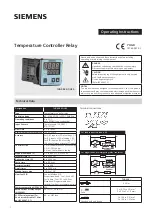15
UK
6.5 Outputs
6.5.1 Relay output
► Connect the changeover contact depending on the used valve or pump (→ 6.6
Connection of the valve or pump)�
► To prevent excessive wear and to comply with the EMC standards, interference
suppression of the contacts is required for switching inductive loads�
WARNING
If the device is operated on an AC supply (terminals 21/22 and 23/24) this
must use the same supply cable (phase) as the voltage supply to switch an AC
voltage via the relay output�
If the relay output is used to switch very small currents (e�g� PLC input),
considerable contact resistance can arise� For this purpose use the
transistor output�
6.5.2 Transistor output
► The transistor output needs an ex24 V DC supply on terminal 13�
Protect this +24 V DC supply cable externally with a 315 mA time-lag fuse (5 x
20 mm or similar)�
► Connect the reference point (GND) of the external power supply with terminal
15 or 3/4 of the device� Otherwise no switching operation is possible�
► The SELV criteria (safety extra-low voltage) must be met for the DC supply of
the transistor outputs�
6.6 Connection of the valve or pump
► The principle of normally open operation must be adhered to for the connection
of the valve or the pump� For example, connect the normally open output of the
device (terminals 17/18) to a valve with normally closed operation�
By adhering to the principle of normally open operation the inlet or outlet of
the medium is blocked in the event of a wire break or a power failure�