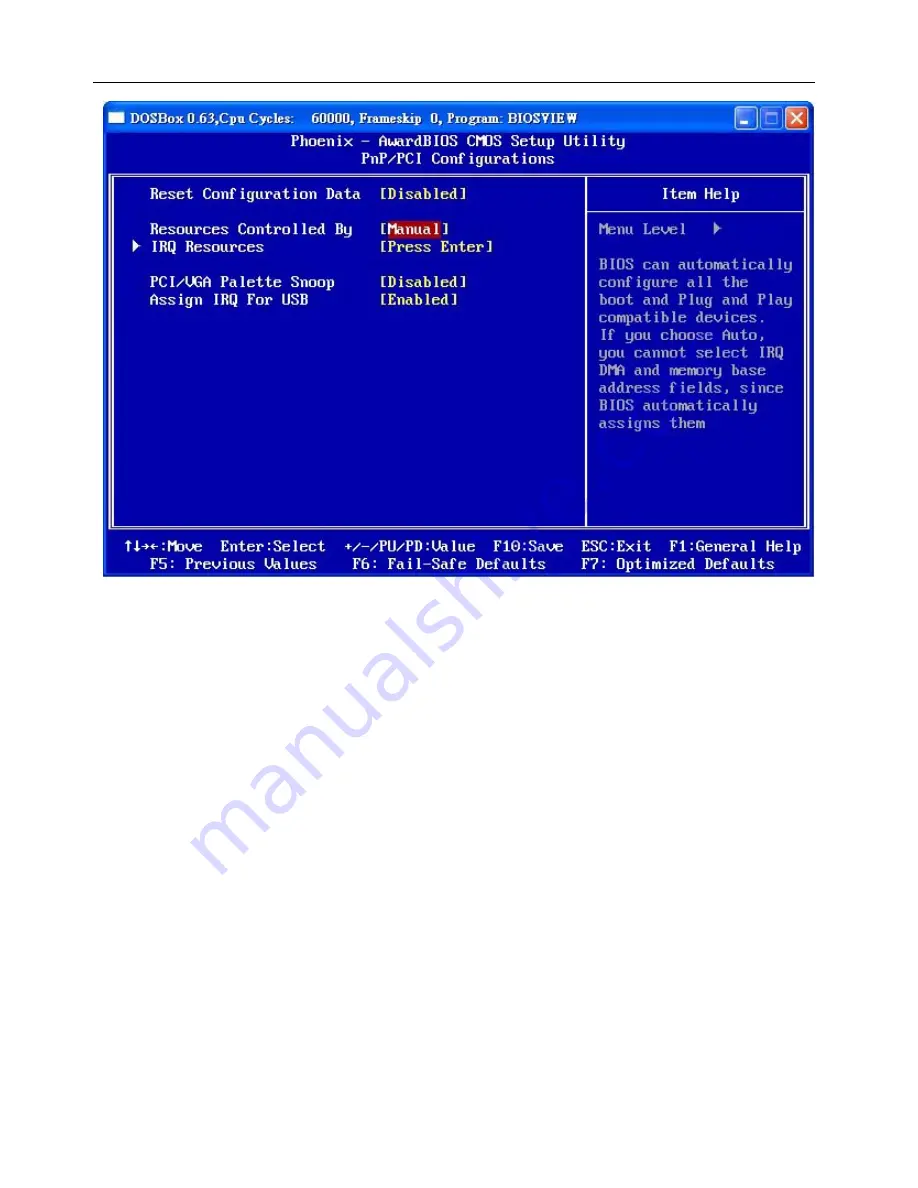
PEB-7605 Series User’s Manual
31
Reset Configuration Data
If you just install a new hardware or modify your computer
'
s hardware configuration, the BIOS will automatically detect the
changes and reconfigure the ESCD(Extended System Configuration Data). Therefore, there is usually no need to manually force
the BIOS to reconfigure the ESCD. However, the occasion may arise where the BIOS may not be able to detect the hardware
changes. A serious resource conflict may occur and the operating system may not even boot as a result. This is where the Reset
Configuration Data BIOS feature comes in. This BIOS feature allows you to manually force the BIOS to clear the previously
saved ESCD data and reconfigure the settings. All you need to do is enable this BIOS feature and then reboot your computer.
The new ESCD should resolve the conflict and allow the operating system to load normally. Please note that the BIOS will
automatically reset it to the default setting of Disabled after reconfiguring the new ESCD. So, there is no need for you to
manually disable this feature after rebooting.
Resources Controlled By
This BIOS feature determines if the BIOS should automatically configure IRQ and DMA resources. The BIOS is generally
capable of automatically configuring IRQ and DMA resources for the devices in your computer. Therefore, it is advisable that
you set this feature to
Auto
. However, if the BIOS has problems assigning the resources properly, you can select the
Manual
option to reveal the IRQ and DMA assignment fields. You can then assign each IRQ or DMA channel to either
Legacy ISA
or
PCI/ISA PnP
devices.
Legacy ISA
devices are compliant with the original PC AT bus specification and require a specific
interrupt and/or DMA channel to function properly.
PCI/ISA PnP
devices, on the other hand, adhere to the Plug and Play
standard and can use any interrupt or DMA channel.
4.8.1 IRQ Resources
When resources are controlled manually, you can assign each system interrupt a type, depending on the type of device using the
interrupt. This is only configurable when “
Resources Controlled By
” is set to “
Manual
”.
Options: IRQ-3/ 4/ 5/ 7/ 9/ 10/ 11/ 12/ 14/ 15 assigned to PCI device






































