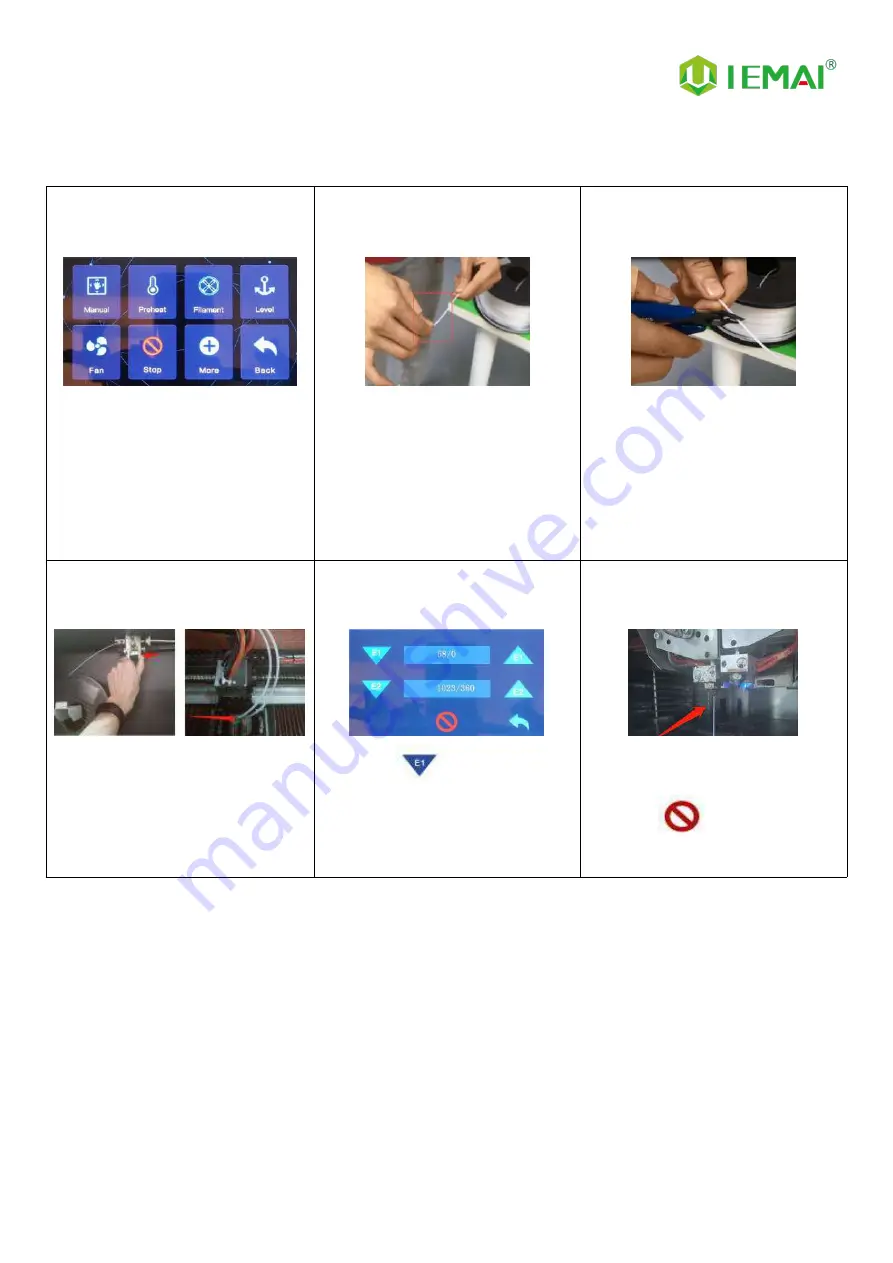
Print More Materials, All For Application
- 24 -
4.2
Load/Unload Filament
Step 1
1.
Print temperature according to
the material to be loaded
2.
Preheat
3.
Refer to Step 10 for the
preheating temperature of
different materials
Step 2
Straighten the material
Step 3
Cut the material to the tip
Step 4
When loading the material, press the
distal extrusion clip and insert the
material until the material can not go
in
Step 5
1.
Click “
” to load materials
2. E1 for the left nozzle, E2 for the
right nozzle
Step 6
1.
Till the nozzle appears fine
filament
2. Click “
” Stop loading
and unloading command






























