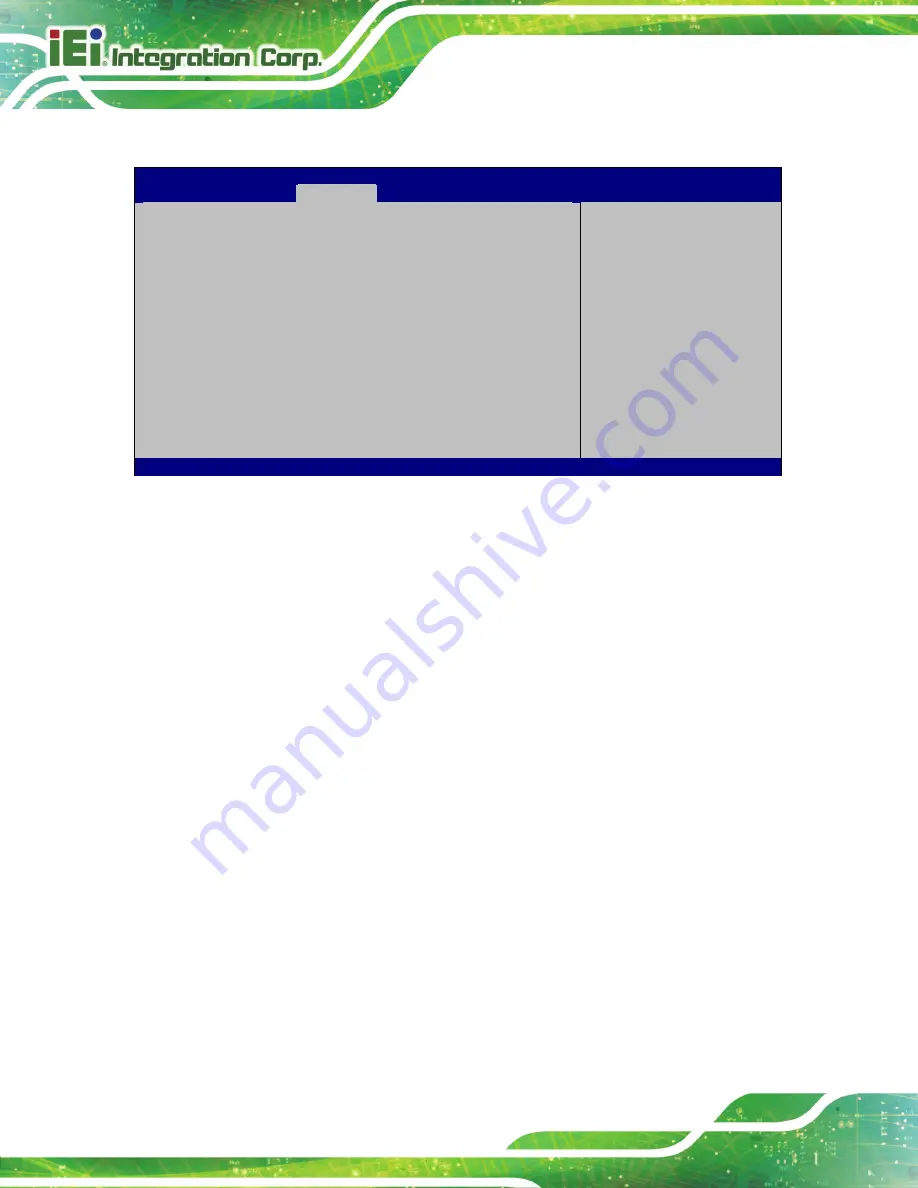
IDS-310-AL Embedded System
Page 60
4.4.2.2.3 MPCIE1
Aptio Setup Utility – Copyright (C) 2019 American Megatrends, Inc.
Chipset
MPCIE1
[Enable]
PCIe Speed
[Auto]
Select PCI Express port
speed.
---------------------
: Select Screen
↑
↓
: Select Item
Enter: Select
+/-: Change Opt.
F1: General Help
F2: Previous Values
F3: Optimized Defaults
F4: Save & Exit
ESC: Exit
Version 2.18.1263. Copyright (C) 2019 American Megatrends, Inc.
BIOS Menu 24: MPCIE1
MPCIE1 [Enable]
Use the
MPCIE1
option to enable or disable the PCIe Mini slot.
Disable
The PCIe Mini slot is disabled
Enable
D
EFAULT
The PCIe Mini slot is enabled
Auto
The PCIe Mini slot unused is disabled automatically for
the most optimum power savings
PCIe Speed [Auto]
Use this option to select the support type of the PCI Express slot. The following options
are available:
Auto
Default
Gen1
Gen2
Summary of Contents for IDS-310-AL
Page 15: ...IDS 310 AL Embedded System Page 1 Chapter 1 1 Introduction...
Page 23: ...IDS 310 AL Embedded System Page 9 Chapter 2 2 Unpacking...
Page 26: ...IDS 310 AL Embedded System Page 12 Chapter 3 3 Installation...
Page 37: ...IDS 310 AL Embedded System Page 23 Figure 3 16 Hook Onto Mounting Bracket...
Page 47: ...IDS 310 AL Embedded System Page 33 Chapter 4 4 BIOS...
Page 81: ...IDS 310 AL Embedded System Page 67 Chapter 5 5 Maintenance...
Page 85: ...IDS 310 AL Embedded System Page 71 Chapter 6 6 Interface Connectors...
Page 93: ...IDS 310 AL Embedded System Page 79 Appendix A A Regulatory Compliance...
Page 98: ...IDS 310 AL Embedded System Page 84 Appendix B B Safety Precautions...
Page 104: ...IDS 310 AL Embedded System Page 90 Appendix C C BIOS Menu Options...
Page 107: ...IDS 310 AL Embedded System Page 93 Appendix D D Watchdog Timer...
Page 110: ...IDS 310 AL Embedded System Page 96 Appendix E E Error Beep Code...
Page 112: ...IDS 310 AL Embedded System Page 98 Appendix F F Hazardous Materials Disclosure...
















































