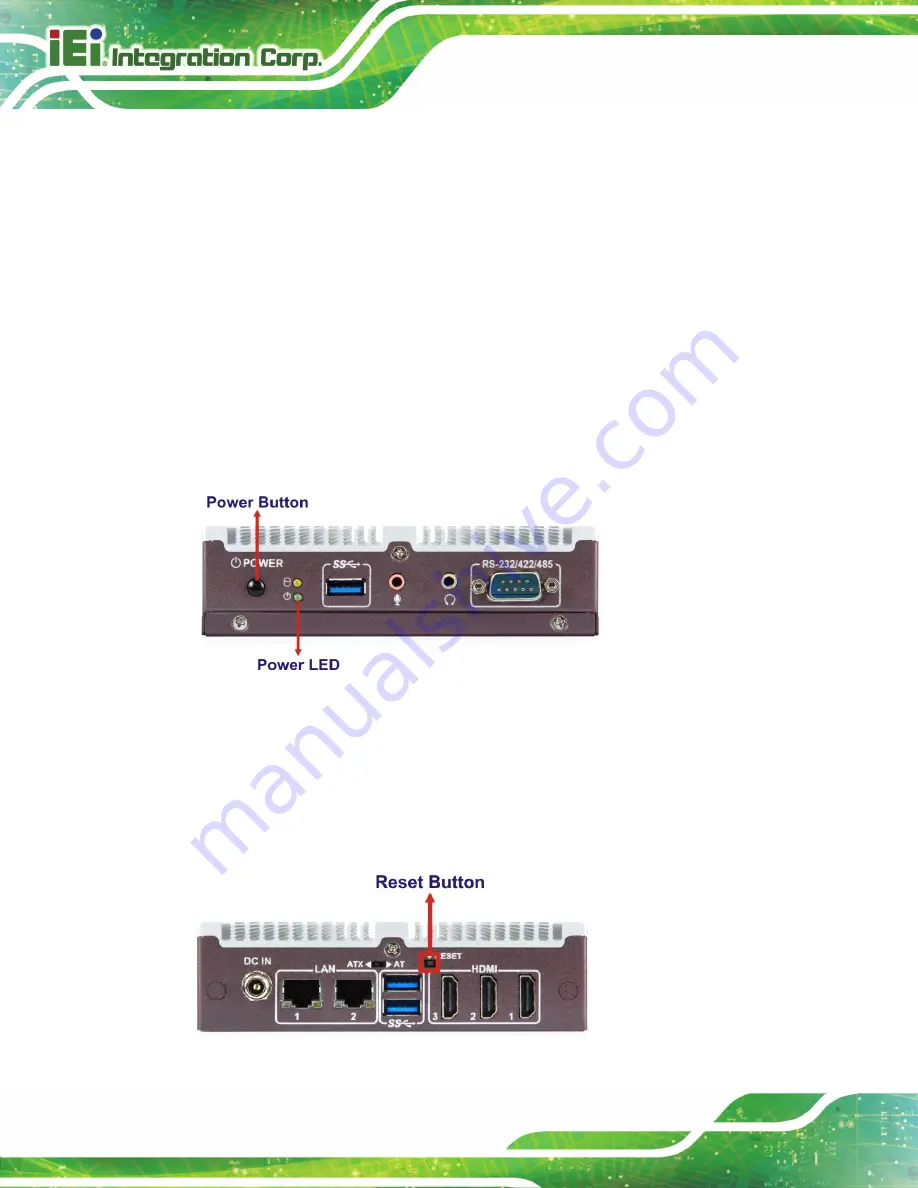
IDS-310-AL Embedded System
Page 30
The bottom surface panel is installed
All peripheral devices (monitor, serial communications devices etc.) are
connected
The power cables are plugged in
The system is securely mounted
3.9.2 Power-on Procedure
To power-on the IDS-310-AL, please follow the steps below.
Step 1:
Connect the power source to the power input jack.
Step 2:
Push the power button (
).
Step 3:
Once turned on, the power LED indicator should turn on in green.
Step 0:
Figure 3-21: Power Button and Power LED
3.10 Reset the System
The reset button enables user to reboot the system when the system is turned on. The
reset button location is shown in
Figure 3-22. Press the reset button t
o reboot the
system.
Figure 3-22: Reset Button Location
Summary of Contents for IDS-310-AL
Page 15: ...IDS 310 AL Embedded System Page 1 Chapter 1 1 Introduction...
Page 23: ...IDS 310 AL Embedded System Page 9 Chapter 2 2 Unpacking...
Page 26: ...IDS 310 AL Embedded System Page 12 Chapter 3 3 Installation...
Page 37: ...IDS 310 AL Embedded System Page 23 Figure 3 16 Hook Onto Mounting Bracket...
Page 47: ...IDS 310 AL Embedded System Page 33 Chapter 4 4 BIOS...
Page 81: ...IDS 310 AL Embedded System Page 67 Chapter 5 5 Maintenance...
Page 85: ...IDS 310 AL Embedded System Page 71 Chapter 6 6 Interface Connectors...
Page 93: ...IDS 310 AL Embedded System Page 79 Appendix A A Regulatory Compliance...
Page 98: ...IDS 310 AL Embedded System Page 84 Appendix B B Safety Precautions...
Page 104: ...IDS 310 AL Embedded System Page 90 Appendix C C BIOS Menu Options...
Page 107: ...IDS 310 AL Embedded System Page 93 Appendix D D Watchdog Timer...
Page 110: ...IDS 310 AL Embedded System Page 96 Appendix E E Error Beep Code...
Page 112: ...IDS 310 AL Embedded System Page 98 Appendix F F Hazardous Materials Disclosure...






























