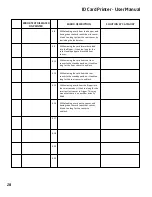Selec
�
ng the “Previous Menu”
op
�
on will return the user to the
“Power Saving” op
�
on above.
ID Card Printer - User Manual
19
NOTE:
To accept a menu op�on or return
to a previous menu, press the
displayed “OK” or “Back” op�ons
respec�vely.
Edge Printer Front Panel Layout
IDMAKER EDGE
Menu Naviga�on Bu�ons
Menu Select Bu�on
Printer Main Display
Summary of Contents for ID Maker Edge
Page 1: ......