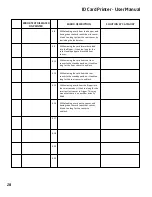ID Card Printer - User Manual
27
Lid Open
1.0
1.1
2.0
2.1
3.0
3.1
4.0
4.1
1
2
3
4
4.2
4.3
4.4
4.7
T
he
lid
w
a
s
opene
d
w
h
il
e the print
e
ng
ine
was
perfor
m
i
ng
an opera
�
on
.
T
he
lid
w
a
s
opene
d a
t the point the
printer
was ab
out to
b
e
g
in a print
j
o
b.
Wh
il
e fee
d
i
ng
a
c
ar
d
fro
m
the hoppe
r,
it
too
k
too
l
o
ng
for the rear
s
en
s
or to
bl
o
ck.
Wh
il
e tryi
ng
to fee
d
a
c
ar
d
fro
m
the hopper
,
it too
k
l
o
ng
for the rear
s
en
s
or to
bl
o
ck.
Wh
il
e ha
nd
fee
d
i
ng
a
c
ar
d,
it too
k
too
l
o
ng
for the front
s
en
s
or to
bl
o
ck.
Wh
il
e ha
nd
fee
d
i
ng
a
c
ar
d,
it too
k
too
l
o
ng
for the hopper
s
en
s
or to
d
ete
ct
a
c
ar
d.
Wh
il
e
m
ovi
ng
the
c
ar
d
for
w
ar
ds
to the front
s
en
s
or in prepara
�
on for p
l
a
c
i
ng
it in the
c
onta
c
t
l
e
ss
en
c
o
d
i
ng
po
s
i
�
on
,
it too
k
too
l
o
ng
for the front
s
en
s
or to
bl
o
ck.
Close the lid and try again.
ERROR TEXT DISPLAYED
ON PRINTER
ERROR DESCRIPTION
SOLUTION BY CATEGORY
Load the printer’s rear feed hopper
to con�nue.
Check “Hand Feed” mode.
Open the printer’s lid and remove the
jammed card to con�nue.
Wh
il
e
m
ovi
ng
the
c
ar
d
b
a
ckw
ar
ds
fro
m
the
front
s
en
s
or to the
c
onta
c
t
l
e
ss
en
c
o
d
i
ng
po
s
i
�
on
,
it too
k
too
l
o
ng
for the front
s
en
s
or to
unbl
o
ck.
Wh
il
e fee
d
i
ng
a
c
ar
d
fro
m
the
sm
art
en
c
o
d
er to the
fli
ppe
r,
it too
k
too
l
o
ng
for
the
sm
art extra
c
t
s
en
s
or to i
nd
i
c
ate that
the
c
ar
d was
free of the en
c
o
d
e
r.
Wh
il
e
m
ovi
ng
a
c
ar
d
fro
m
the
fli
pper into
the
sm
art en
c
o
d
er
,
it too
k
too
l
o
ng
for the
sm
art in
s
ert
s
en
s
or to tri
gg
e
r.
Wh
il
e
m
ovi
ng
the
c
ar
d
fro
m
the
fli
pper to
the
s
ta
ndb
y po
s
i
�
on
,
it too
k
too
l
o
ng
for
the
m
i
d
s
en
s
or to
bl
o
ck.
Wh
il
e fee
d
i
ng
a
c
ar
d
fro
m
the hoppe
r,
an
d
havi
ng s
een the
c
ar
d
rea
c
h the rear
s
en
s
o
r,
it too
k
too
l
o
ng
for the
m
i
d
s
en
s
or to
bl
o
ck.
Out of Cards
Hand Feed Error
Card Jam
PRINTER ERROR CODES:
Summary of Contents for ID Maker Edge
Page 1: ......