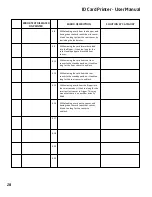17
ID Card Printer - User Manual
Prin�ng Preferences -
Driver Tabs
Printer
This is the default tab and offers the user the
op�on to change card orienta�on, size and
print resolu�on.
Card Front/Back
Op�ons to change the color format, image
rota�on and security layer image.
perform the following:
Encoding
Available for MAG printers only. Op�ons to
change magne�c card se�ngs and encoding
formats. ISO and JIS formats supported.
Image
Image manipula�on op�ons including color
correc�on, print head power (density) and
color adjustment. Color profiles are also
supported.
Advanced
Re-writeable card support including the
op�on for user defined areas on the card.
Save
Specific user se�ngs can be saved and
at a later date. Factory restore op�on
available.
Help with Driver Se�ngs
The printer driver contains a built-in help file (in HTML format) - this file gives an excellent, clear explaina�on
of each driver se�ng. To view the driver’s help file, go to the “Prin�ng Preferences” (as described above), and
click on the “Help” bu�on.
Summary of Contents for ID Maker Edge
Page 1: ......