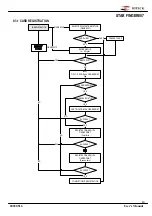20030516
User’s Manual
57
STAR FINGER007
? Keep making buzzer sound: “beep~ beep ~ beep” or “beep~~~~”.
Cause Error in installation, door status or internal circuits.
Solution 1. Check the door status. It occurs in case that the door is opened over 20 sec after the proper door
open time.
2. Check the door contact sensor type: it should be NO type.
3. Check in
“IN/OUT DEFINE”
of F2, the fifth Time schedule code(01~10) value of 15 output T/S. If the
time schedule code is set between 01-10 and if the present time is included in the schedule.
If it is set to unintended value, change it to “00” ( Programmable via PC software)
4. If the trouble remains after checking the above, contact a designated service center.
? The extra reader seems to read cards, but the controller does not respond or does not respond
properly, such as displaying wrong card numbers in the reader test mode.
Cause Reader defect, wiring error between the reader and the controller, or the electric noises around.
Solution 1. Be sure that the reader reads the card ID when you present a card.
2. Be sure that the reader format is correct. 26bit Wiegand or 34bit Wiegand for
FINGER007SR
.
3. Check the wiring between the reader and
FINGER007
.
-
Check the wires of Wiegand data lines D0 and D1 which is connected correctly.
-
Connect the controller ground to the ground wire of the reader and it is recommended to
connect them to an earth ground.
4. Using oscilloscope, check the shape of signals from the reader at the controller’s side.
When noises are shown on the signals, it is recommended to use shielded wires and the unused
wires to the common ground. You can use repeaters, also.
5. Check the maximum cable length, which may be indicated on the reader manual.
6. If the trouble remains after the procedure above, contact a designated service center.
? No problem with accessing by cards, but cannot access with the PIN input.
Cause
An error in Setup or possible component defect.
Solution 1. Check whether a beep sound is generated when you press a key.
When it is, the problem may be an error in setup. Proceed followings.
- Enter the
Master ID
(“00000000” default),
P/W
(“3141” default) and
Fingerprint
to enter the Setup
mode. (Note that the default Master ID for
FINGER007SR
is 10 times <0>, “0000000000”.)
- Press
<F1>
key.
-
‘MODE SELECTION’
will appear on the LCD, then use the key
<6>
to choose
‘RF_PIN_INPUT’
and select
‘Enable’
as wanted.
2. When there is no beep sound or already enabled Key-in functions, contact a designated service
center.