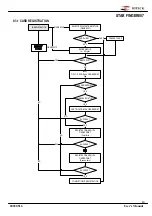20030516
User’s Manual
32
STAR FINGER007
9.1.6 Setting Duress Mode
DURESS MODE SET
NOT USE
USE
'ENT'
DURESS P/W
If you select <USE>
Seach key <4>,<6>
DISPLAY CURRENT P/W
'ENT'
ENTER NEW P/W
( 2DIGIT)
. You can select whether the Duress mode is used or not.
To change mode, press
<ENT>
key.
DURESS MODE SET
NOT USE
DURESS MODE SET
--> USE
DURESS P/W
00
DURESS P/W
99
. If you select
USE
, then system display current DURESS P/W. To change
P/W, press
<ENT>
key.
NOTE
: You can setting duress output in setup menu F2(in/out define). In
case of Duress, enter the 2 digit Duress Password and press
<ENT>
and
open the door using general process. If you registered ID, then duress
output will be generated.