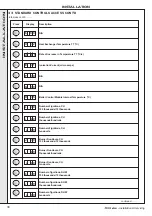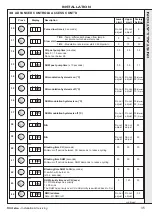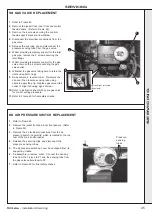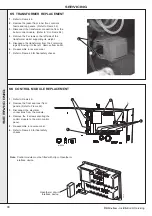41
xtra
-
Installation & Servicing
SERVICING
52 CASING REMOVAL AND ACCESS
Front Panels
1.
Pull the front panel forwards at the top, lift off the
bottom retaining lugs and remove.
Control Fascia Panel (MASTER MODULE)
3.
Remove the 2 screws securing the control fascia
panel. Carefully lift it slightly and lower the top
forwards allowing it to rest on the hinge lugs.
2.
Loosen 3 screws on one side of the inner front panel
and undo the 3 screws from the other side. The
panel will now slide to one side for removal.
REPEAT PROCEDURE FOR SLAVE MODULE.
4.
To remove completely, release the ribbon
cable from the display board, raise slightly
and withdraw.
3
4
2
Control Fascia Panel (SLAVE MODULE)
5.
Remove 2 screws securing the outer fascia panel.
Lift and remove fascia.
6.
Remove 2 screws securing inner fascia panel. Lift
and support panel and remove ribbon cable and
remove fascia.
Top Panel
7.
Remove 2 screws from rear top panel. Lift and
remove panel
Side Panels
8.
Remove 2 screws from rear and 2 screws from
front of each side panel. Lift from Frame and
remove.
8
SER
VICING