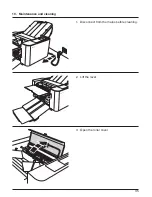30
3 sec
16. Speed
You are in the "Settings
" menu.
1. Use the arrow buttons to set the speed
(5 levels).
2. Press and hold down the "Speed field" for
3 seconds to access the "Special" modes
SP1 - SP3.
SP1: The machine works at the lowest
speed in so-called "Mute mode" and is
particularly suitable for thinner paper.
For single, letter and double parallel
fold, this mode specifically offers you
a higher quantity.
SP2: We recommend this mode for thicker
paper. The machine works at medium
speed and can be used for all fold
types.
SP3: For A4 and smaller formats, this mode
offers you the highest quantity for the
following fold types: Single, letter and
double parallel fold.