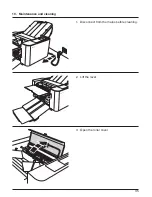24
3 sec
10. Saving a special fold position
1. In the "Settings
" menu, press the
button.
2. Press "Fold Pattern Memory".
3. Select the number that you want to save.
Use the
and
buttons to scroll
between the fold patterns.
You can save up to 12.
4. Press and hold down the "Save" button until
you hear 4 beeps (approx. 3 seconds).