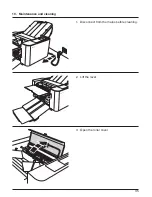33
3 sec
18. Language selection
To change the display language, you need to access Service mode.
Please note that factory settings can also be changed in this menu. Other changes should only
be made by expert personnel or the IDEAL customer service.
1. In the "Settings
" menu, press the
button.
2. Press "Version".
3. Press and hold down the upper right corner
for 3 seconds to access Service mode
(briefly reference both fold plates).