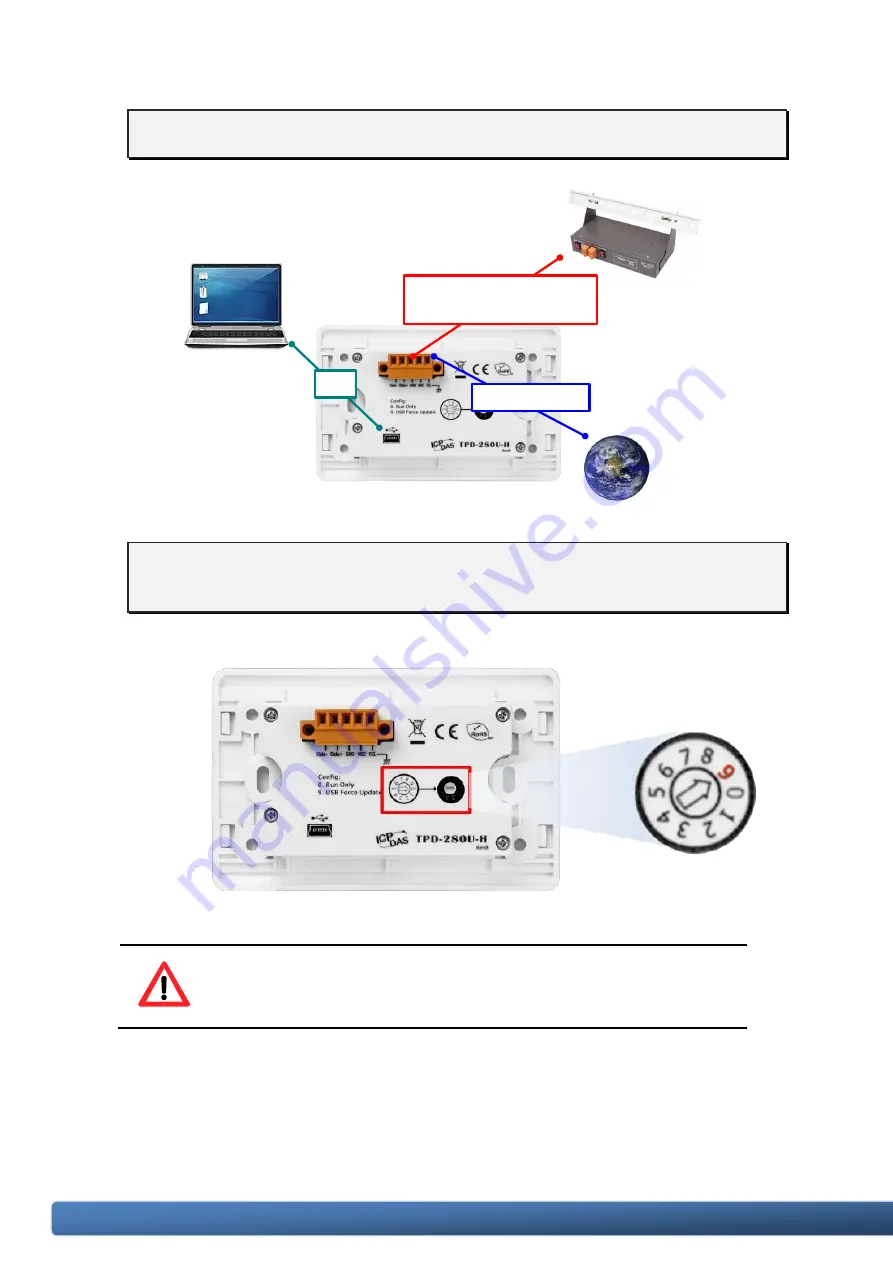
TPD/VPD Series – Programming Guide v.1.0.6
Page 18
Copyright@ 2020 ICP DAS CO., LTD. All Rights Reserved. E-mail: [email protected]
VDC (+10 ~+30 VDC)
And Ground
PC
Frame Ground
Earth
Power supply,
DP-665, 24V
TPD-280U-H
USB
Step 1: Connect the TouchPAD model to the Host PC using a CA-USB10 cable.
Step 2: Adjust the Rotary Switch to “9” (USB Force Update mode) and then reboot
the TouchPAD model.
NOTE
:
The default setting of Rotary Switch on TouchPAD is “0” (Run
mode)






























