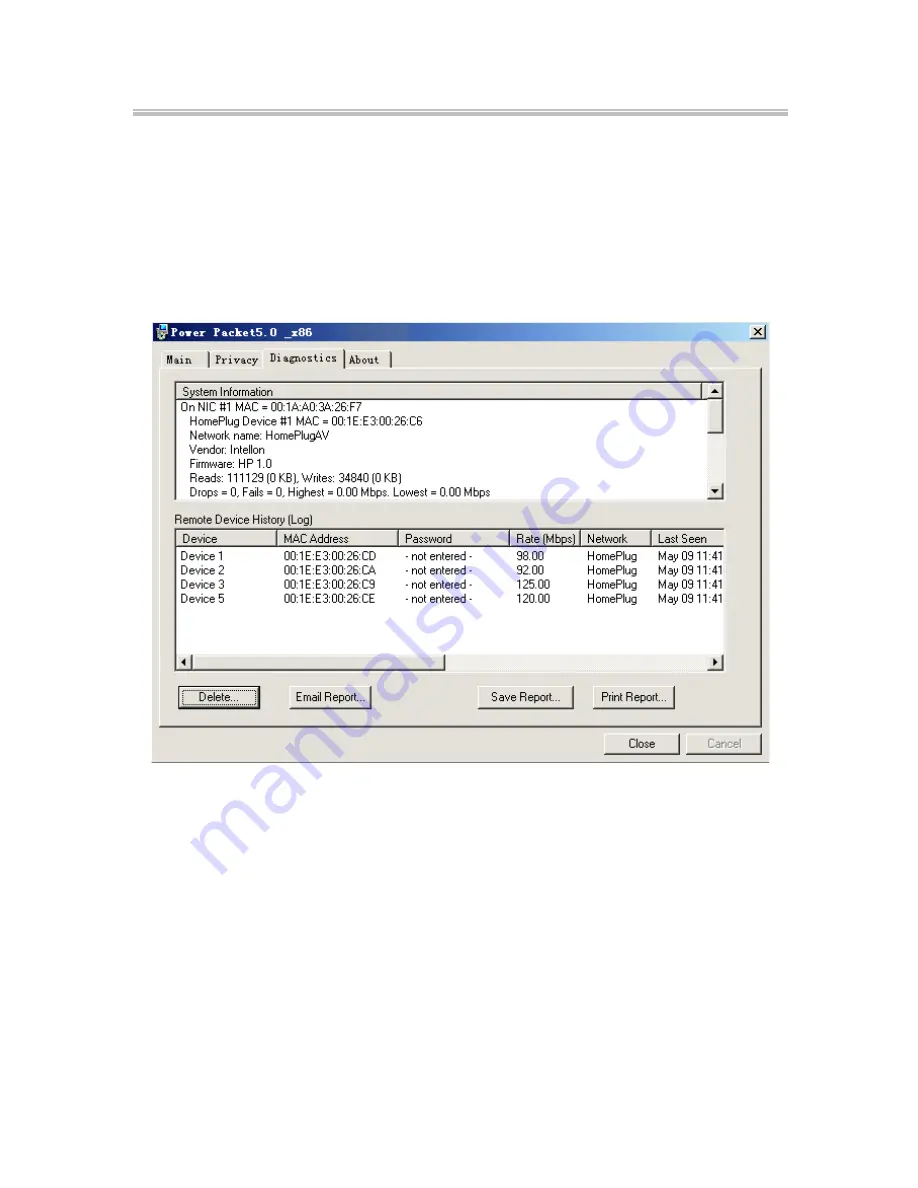
N I - 7 0 7 5 2 5 H O M E P L U G A D A P T E R S TA R T E R K I T 2 0 0 M B P S
13
HomePlug chipset manufacturer name (Turbo Only devices)
MAC Firmware Version (Turbo Only devices)
MAC addresses of all devices connected locally to the host
Version of the Configuration Utility
Vendor name
Figure 5-5: Diagnostics screen
The Lower panel displays the history of all remote devices appeared on the computer over
a certain period of time. All the devices and the parameters of the devices on the Homeplug
network are listed. Devices that are active on the current logical network show a transfer
rate in the rate column. Devices on other networks, or devices that no longer exist are
shown with a “?” in the rate column. The following remote device information is available
from the diagnostics screen:
Device Alias Name
MAC Address
Password
Summary of Contents for 200 MBPS
Page 1: ......









































