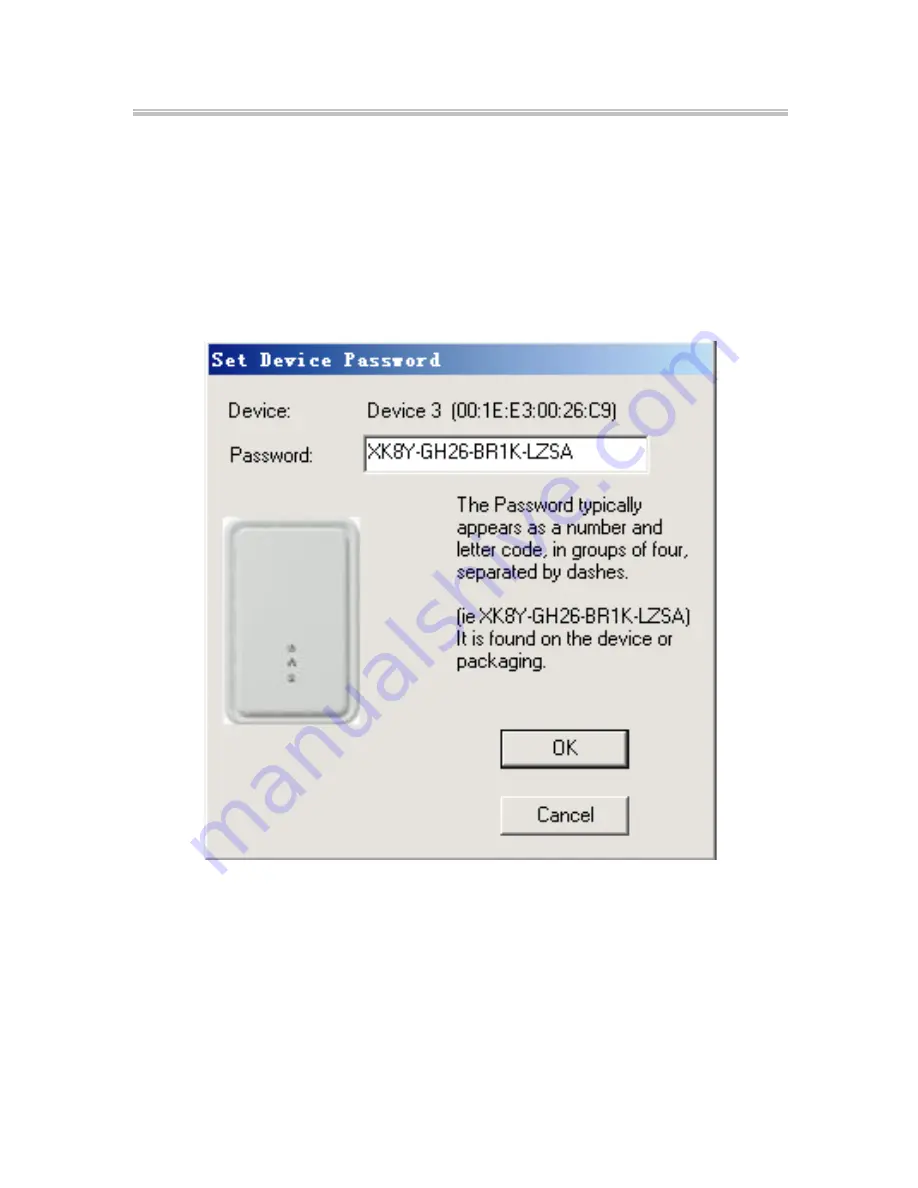
N I - 7 0 7 5 2 5 H O M E P L U G A D A P T E R S TA R T E R K I T 2 0 0 M B P S
9
Password
By default, this column is blank. You can click Enter Password to change it. The procedure
for setting the password of the device (required when creating a private network) is as
follows:
Click the device name to select the device in the lower panel.
Click Enter Password. A dialog box appears, showing the device name and
password. See Figure 5-2.
Figure 5-2: Set device password
Click OK to verify the password. The password field accepts the device password in
any case formats, with or without dash.
A confirmation box appears if the password is entered correctly. If a device is not found, a
message appears, providing suggestions to solve the common problems. This process
takes a few seconds.
Summary of Contents for 200 MBPS
Page 1: ......























