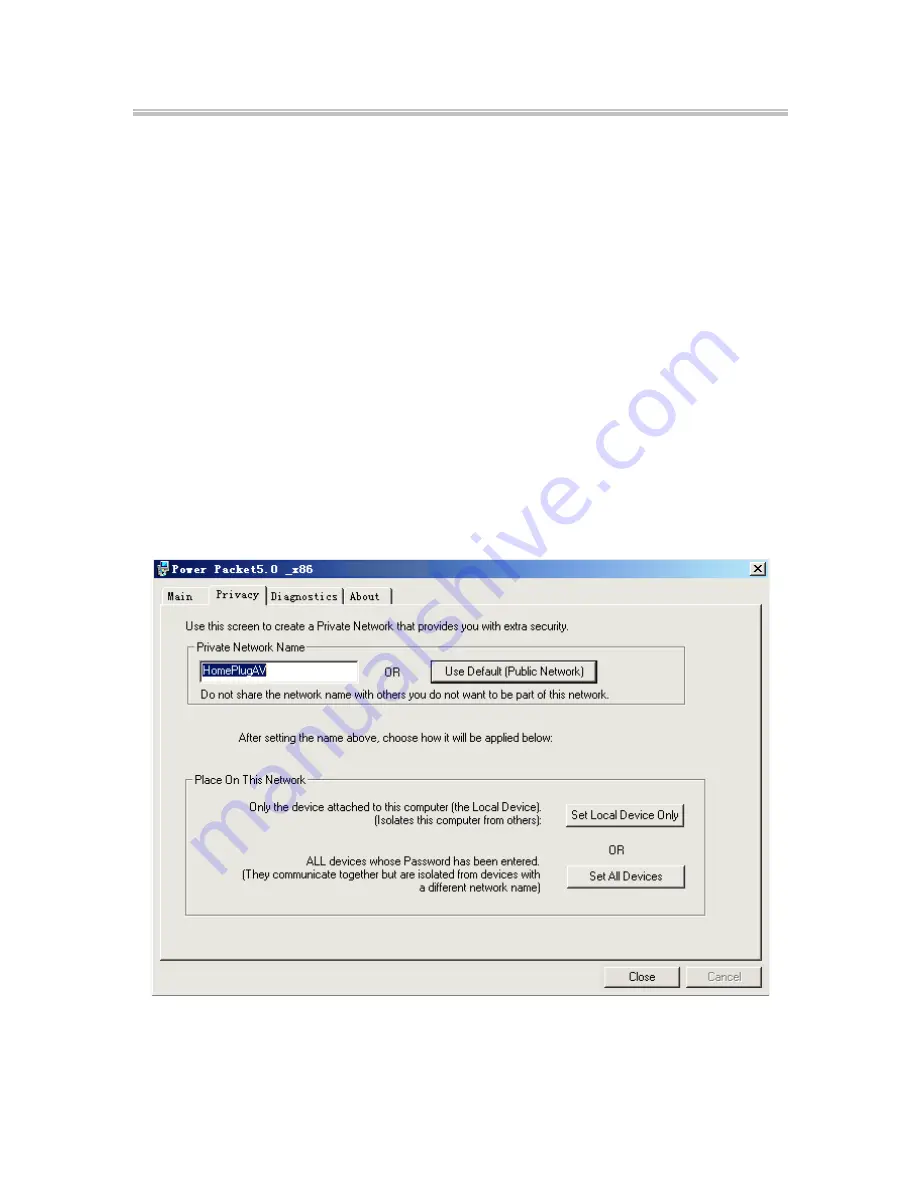
N I - 7 0 7 5 2 5 H O M E P L U G A D A P T E R S TA R T E R K I T 2 0 0 M B P S
11
Scan
This button is used to perform an immediate search for HomePlug devices connected to the
Homeplug network. By default, the utility automatically scans every a few seconds and
updates the displayed information.
5.2
Privacy Tab
In the Privacy screen, you can maintain security for the logical network and select the
device included in the network. See Figure 5-4.
All HomePlug devices are loaded using a default logical network (network name), which is
normally “HomePlug”. In the Privacy screen, you can modify a private network by
changing network names and passwords of devices.
Click Use Default or enter HomePlug as the network name, to reset to the HomePlug
network (Public).
Figure 5-4: Privacy screen
Summary of Contents for 200 MBPS
Page 1: ......









































