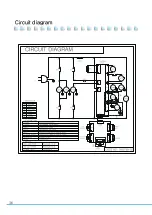31
【 How to clean the condenser and filter 】
How to clean
1. Pull out the condenser filter located on the left side
of the machine.
2. Remove dust from the filter element or use a vacuum
cleaner, and wash it clean with water.
3. Dry the filter element and reinstall it in the machine.
4. Clean and dry the filter and insert in into the machine.
●
The Cleaning cycle
- Filter : one time a week
※The pollution status may differ depending on the installed
location so clean the polluted filter occasionally.
- Condenser : once a month
caution
Wear rubber gloves when cleaning the inside of the system.
Otherwise, electric shock or injury may be caused.
Summary of Contents for ISI-300TA
Page 36: ...36 Circuit diagram ...
Page 39: ...39 MEMO ...
Page 40: ...3240342 01 Online Internet Service http www icetro com ...