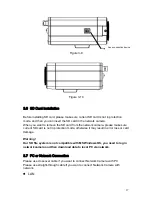31
5.6
Configure
Click configure button, there are total six function keys. See Figure 5-21.
z
General
z
Record
z
Image
z
Alarm
z
Video detection
z
Network
Figure 5-21
5.6.1 Load and Save Configuration
5.6.1.1 Save configuration
Click export configuration button in Figure 22.You can save current configuration to a
directory. The file extension name is CFG. See Figure 5-22