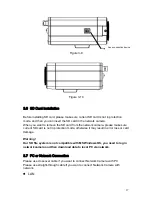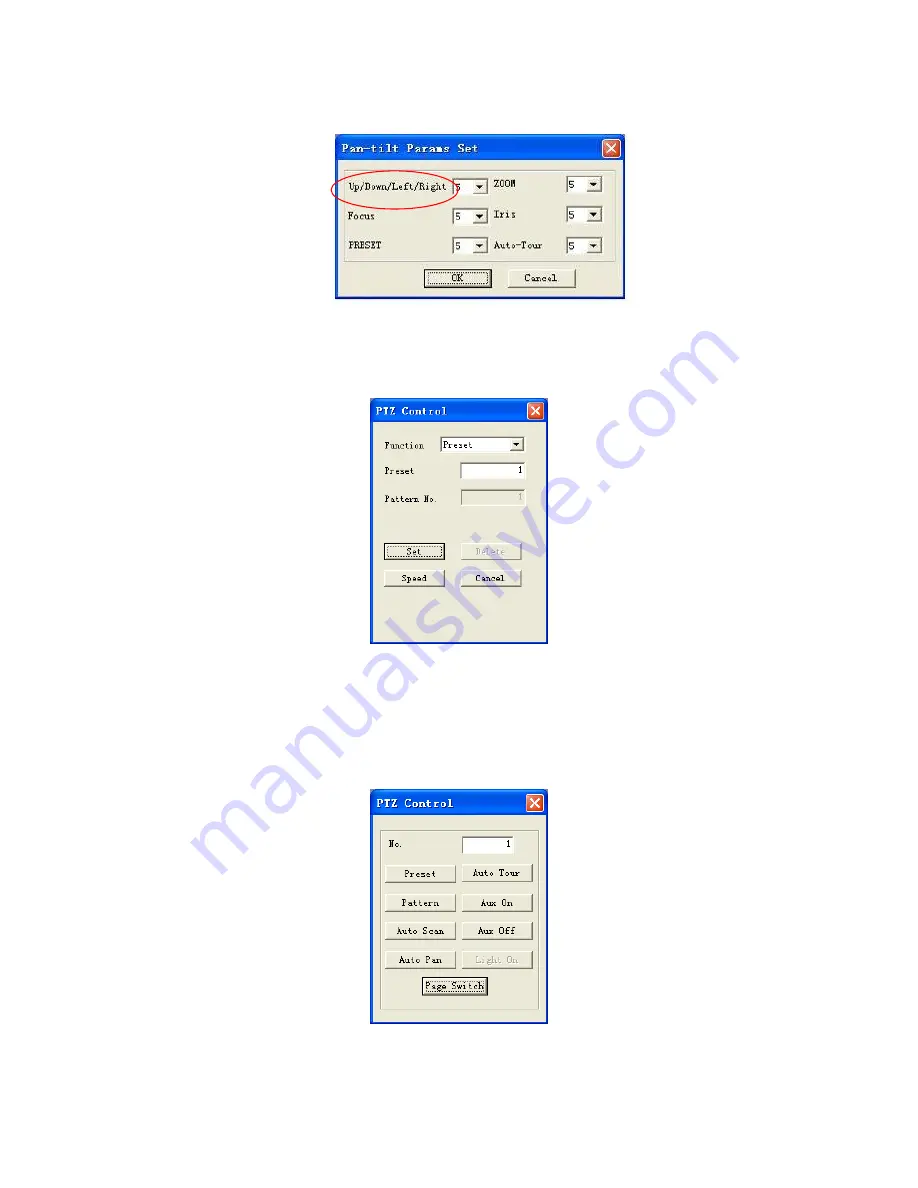
29
list.
In Figure 5-15, click PTZ set button. You can see the following dialogue box.
See Figure 5-16. You can select in the dropdown
Figure 5-16
Alarm Activation Setup
When alarm occurs, you can enable PTZ activation. See Figure 5-17.
Figure 5-17
Page Switch
Click the page switch button. You can see an interface is shown as in Figure 5-18.
System support go-to preset, scan and etc function. Then you can click page switch
button to go back to Figure 5-14.
Figure 5-18