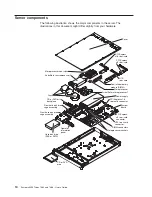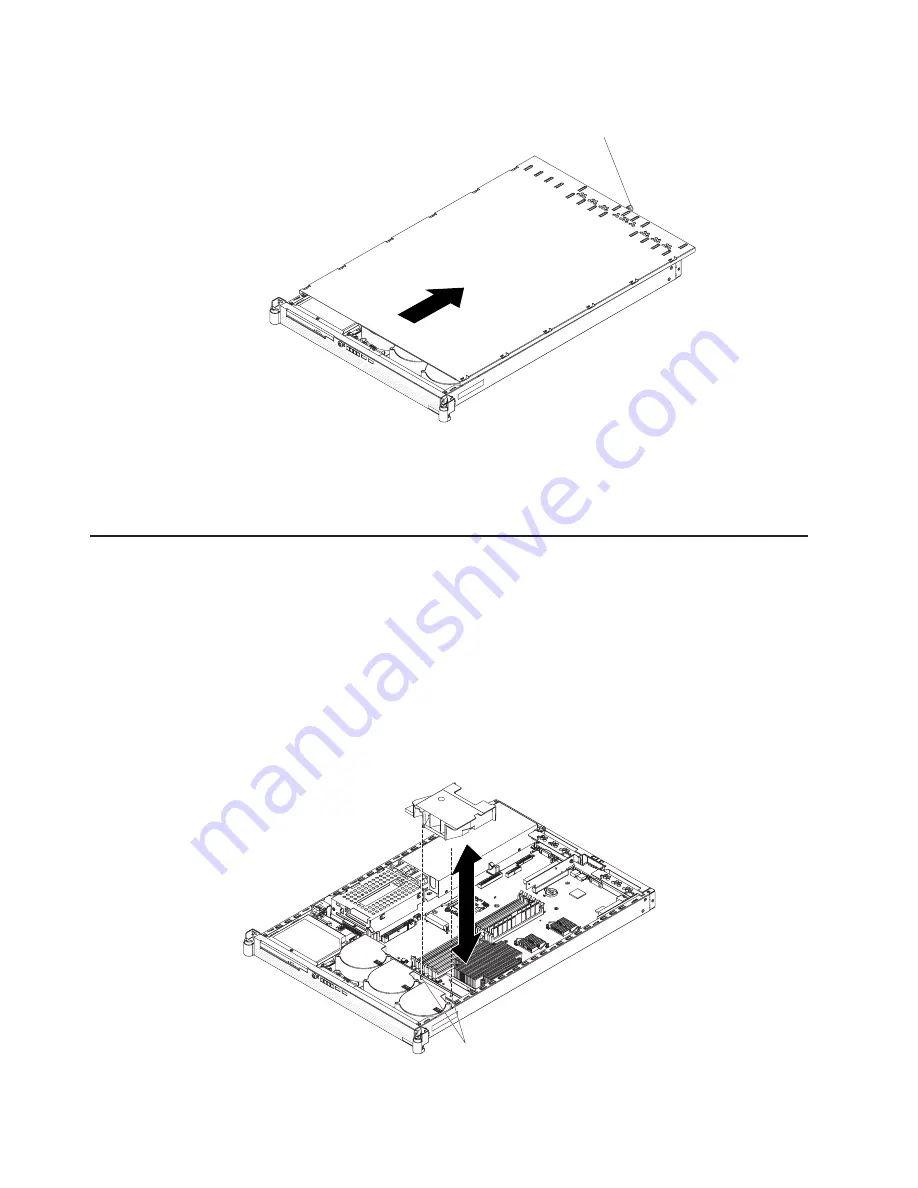
3.
Remove
the
cover
from
the
server:
Captive screw
a.
Loosen
the
captive
screw
on
the
back
of
the
cover.
b.
Disengage
the
tabs
on
the
sides
of
the
cover
from
the
matching
slots
on
the
sides
of
the
chassis.
c.
Slide
the
cover
toward
the
rear
of
the
server,
and
lift
the
cover
off
the
server.
Removing
an
air
baffle
The
server
contains
two
air
baffles,
one
customized
for
each
microprocessor.
These
air
baffles
direct
air
to
cool
components
inside
the
server.
You
might
have
to
remove
these
air
baffles
to
access
certain
components
or
connectors
on
the
system
board,
such
as
microprocessors.
Attention:
For
proper
cooling
and
airflow,
replace
the
air
baffles
before
turning
on
the
server.
Operating
the
server
with
the
air
baffles
removed
might
damage
server
components.
To
remove
an
air
baffle,
complete
the
following
steps.
Alignment pins
24
System
x3455
Types
7984
and
7986:
User’s
Guide
Summary of Contents for x3455 - System - 7984
Page 1: ...System x3455 Types 7984 and 7986 User s Guide...
Page 2: ......
Page 3: ...System x3455 Types 7984 and 7986 User s Guide...
Page 70: ...56 System x3455 Types 7984 and 7986 User s Guide...
Page 111: ......
Page 112: ...Part Number 42D2184 Printed in USA 1P P N 42D2184...