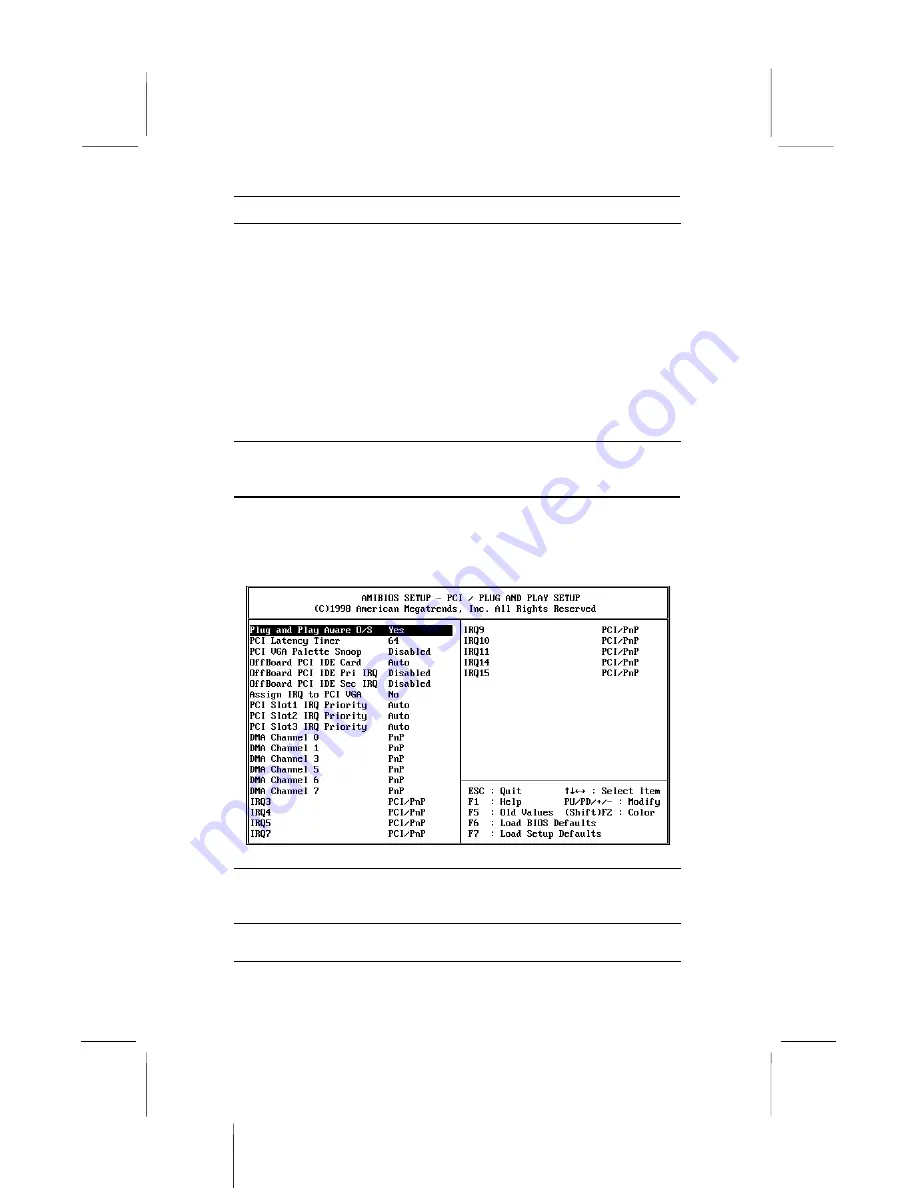
CPU PnP Setup Page
Soft-Off by
PWRBTN
Under ACPI (advanced configuration and power
interface) the system can be turned off
mechanically (by the power button) or it can
undergo a software power off. If the system has
been turned off by software, the system can be
resumed by a LAN, MODEM or ALARM wake
up signal. This item allows you to define a
software power off using the power button. If
the value is set to Instant-Off, the power button
will automatically cause a software power off. If
the value is set to Delay 4 Sec. the power
button must be held down for a full four
seconds to cause a software power off.
PCI / Plug and Play Setup Page
This page sets some of the parameters for devices installed on the
system PCI bus, and devices that use the system plug and play
capability.
Plug and Play
Aware O/S
Enable this item if you are using an O/S that
supports Plug and Play such as Windows 95 or
98.
PCI Latency Timer
This item sets the latency timer for the PCI bus.
Leave this item at the default value.
35
























