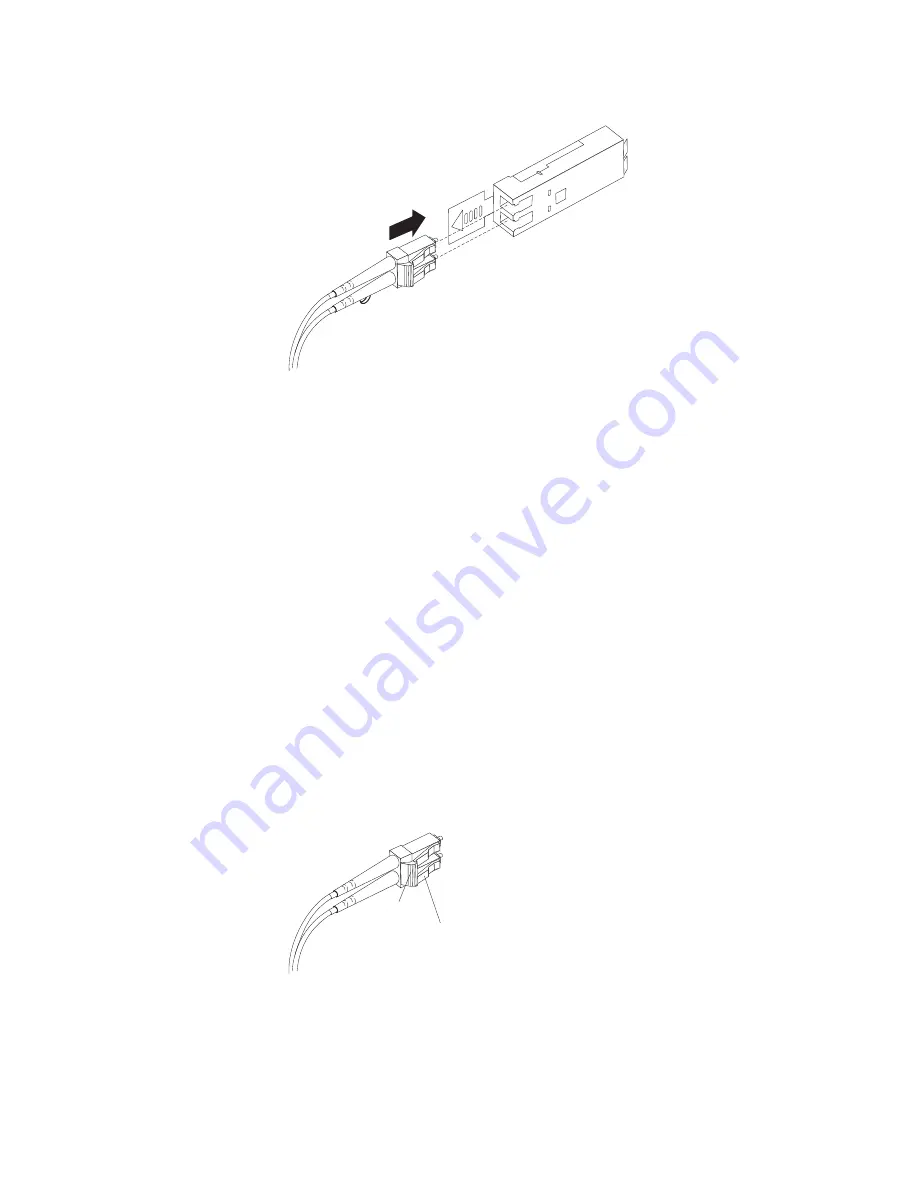
until it clicks into place, as shown in Figure 20.
5. Remove the two protective caps from the other end of the LC-LC cable. Save
the protective caps for future use.
6. Connect the LC-LC cable to one of the following devices:
v
SFP module that is installed in a separate FAStT EXP700
v
SFP module that is installed in a FAStT700
v
LC-SC Fibre Channel cable adapter. (For information about using an LC-SC
cable adapter, see “Using LC-SC Fibre Channel cable adapters” on page 26.)
Removing an LC-LC Fibre Channel cable
Complete the following steps to remove an LC-LC Fibre Channel cable:
Attention:
To avoid damaging the LC-LC cable or SFP module, make sure you
press and hold the lever to release the latches before you remove the cable from
the SFP module. Ensure that the levers are in the released position when removing
the cable. When removing the cable from the SFP module, make sure you do not
grasp the SFP module plastic tab.
1. On the end of the LC-LC cable that connects into the SFP module or host bus
adapter, press down and hold the lever to release the latches, as shown in
Figure 21.
Lever
Latches
2. Carefully pull on the connector to remove the cable from the SFP module as
shown in Figure 22 on page 26.
Figure 20. Inserting an LC-LC Fibre Channel cable into an SFP module
Figure 21. LC-LC Fibre Channel Cable lever and latches
Chapter 2. Installing the FAStT EXP700
25
Summary of Contents for TotalStorage FAStT EXP700
Page 1: ...IBM IBM TotalStorage FAStT EXP700 Storage Expansion Unit Installation and User s Guide ...
Page 2: ......
Page 3: ...IBM TotalStorage FAStT EXP700 Storage Expansion Unit Installation and User s Guide ...
Page 8: ...vi IBM TotalStorage FAStT EXP700 Storage Expansion Unit Installation and User s Guide ...
Page 10: ...viii IBM TotalStorage FAStT EXP700 Storage Expansion Unit Installation and User s Guide ...
Page 12: ...x IBM TotalStorage FAStT EXP700 Storage Expansion Unit Installation and User s Guide ...
Page 18: ...xvi IBM TotalStorage FAStT EXP700 Storage Expansion Unit Installation and User s Guide ...
Page 30: ...10 IBM TotalStorage FAStT EXP700 Storage Expansion Unit Installation and User s Guide ...
Page 68: ...48 IBM TotalStorage FAStT EXP700 Storage Expansion Unit Installation and User s Guide ...
Page 72: ...52 IBM TotalStorage FAStT EXP700 Storage Expansion Unit Installation and User s Guide ...
Page 74: ...54 IBM TotalStorage FAStT EXP700 Storage Expansion Unit Installation and User s Guide ...
Page 88: ...68 IBM TotalStorage FAStT EXP700 Storage Expansion Unit Installation and User s Guide ...
Page 94: ...74 IBM TotalStorage FAStT EXP700 Storage Expansion Unit Installation and User s Guide ...
Page 98: ...78 IBM TotalStorage FAStT EXP700 Storage Expansion Unit Installation and User s Guide ...
Page 99: ......
Page 100: ... Part Number 32P0178 Printed in U S A 1P P N 32P0178 ...
















































