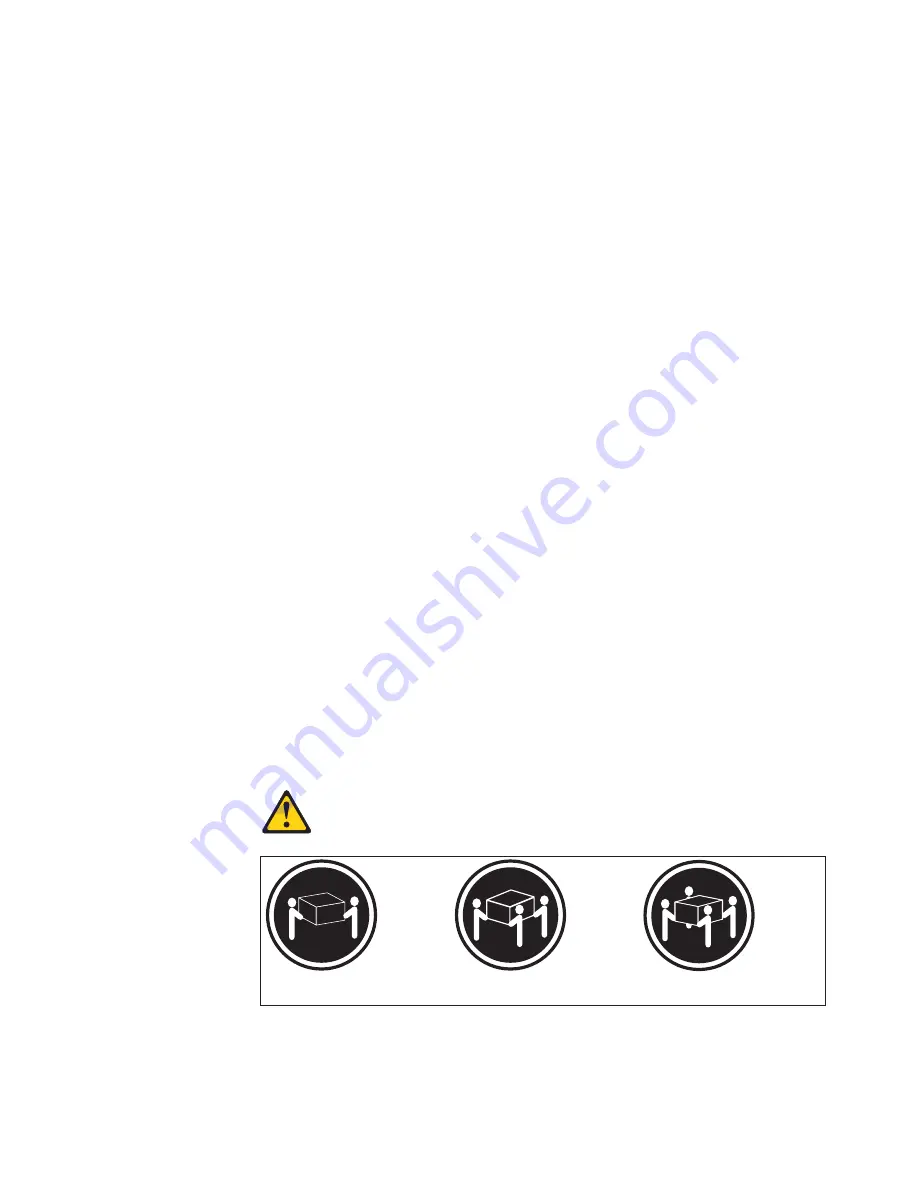
Important:
Before installing the FAStT EXP700 in a rack, it is important that you do
the following:
v
Review the documentation that comes with your rack enclosure for safety and
cabling considerations.
v
Install the FAStT EXP700 in a maximum 35°C environment.
v
To ensure proper airflow, do not block the air vents; 15 cm (6 in.) of air space is
sufficient.
v
To ensure rack stability, load the rack starting at the bottom.
v
If you install multiple components in the rack, do not overload the power outlets.
v
Always connect the expansion unit to a properly grounded outlet.
Continue with “Preparing the FAStT EXP700”.
Preparing the FAStT EXP700
You will need an antistatic wrist strap and a cart or level surface (to hold the CRUs).
You will use the following procedure to prepare the FAStT EXP700 for installation.
These instructions can be used after you have completed all applicable site, rack
cabinet, and FAStT EXP700 preparations discussed in “Preparing for installation” on
page 11.
The FAStT EXP700 comes with a rack-mounting hardware kit for installation into a
rack cabinet. It is easier to lift the FAStT EXP700 and install it in a rack cabinet if
you remove all CRUs first.Remove the following CRUs from the expansion unit
before installing it in the rack cabinet:
v
ESMs
v
Power supplies
v
Fans
v
Hot-swap hard disk drives
Note:
You do not need to remove blank trays.
Use the following procedures to remove FAStT EXP700 CRUs. Removing the
CRUs will reduce the overall weight of the FAStT EXP700.
Statement 4:
≥
18 kg (39.7 lb)
≥
32 kg (70.5 lb)
≥
55 kg (121.2 lb)
CAUTION:
Use safe practices when lifting.
Chapter 2. Installing the FAStT EXP700
13
Summary of Contents for TotalStorage FAStT EXP700
Page 1: ...IBM IBM TotalStorage FAStT EXP700 Storage Expansion Unit Installation and User s Guide ...
Page 2: ......
Page 3: ...IBM TotalStorage FAStT EXP700 Storage Expansion Unit Installation and User s Guide ...
Page 8: ...vi IBM TotalStorage FAStT EXP700 Storage Expansion Unit Installation and User s Guide ...
Page 10: ...viii IBM TotalStorage FAStT EXP700 Storage Expansion Unit Installation and User s Guide ...
Page 12: ...x IBM TotalStorage FAStT EXP700 Storage Expansion Unit Installation and User s Guide ...
Page 18: ...xvi IBM TotalStorage FAStT EXP700 Storage Expansion Unit Installation and User s Guide ...
Page 30: ...10 IBM TotalStorage FAStT EXP700 Storage Expansion Unit Installation and User s Guide ...
Page 68: ...48 IBM TotalStorage FAStT EXP700 Storage Expansion Unit Installation and User s Guide ...
Page 72: ...52 IBM TotalStorage FAStT EXP700 Storage Expansion Unit Installation and User s Guide ...
Page 74: ...54 IBM TotalStorage FAStT EXP700 Storage Expansion Unit Installation and User s Guide ...
Page 88: ...68 IBM TotalStorage FAStT EXP700 Storage Expansion Unit Installation and User s Guide ...
Page 94: ...74 IBM TotalStorage FAStT EXP700 Storage Expansion Unit Installation and User s Guide ...
Page 98: ...78 IBM TotalStorage FAStT EXP700 Storage Expansion Unit Installation and User s Guide ...
Page 99: ......
Page 100: ... Part Number 32P0178 Printed in U S A 1P P N 32P0178 ...






























