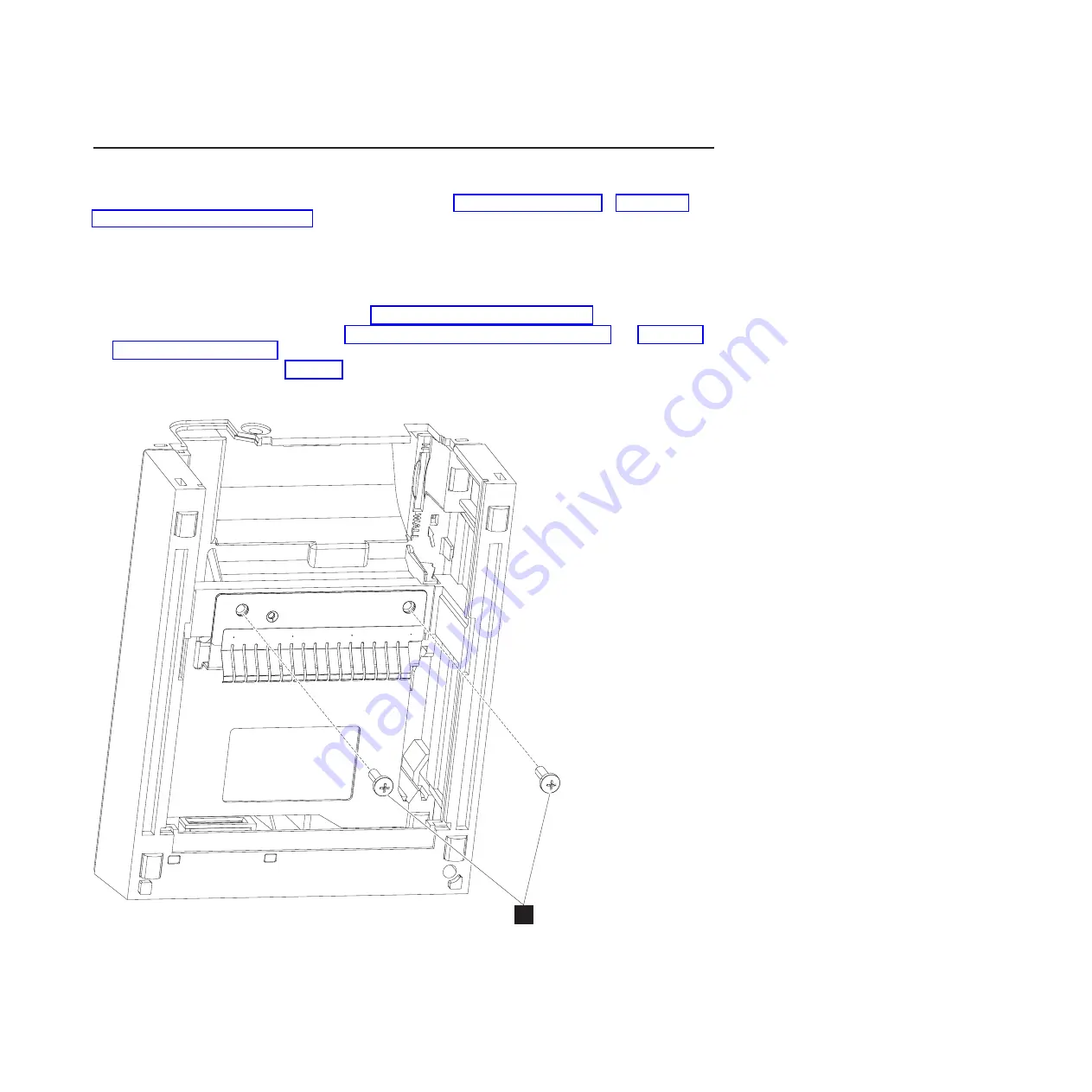
Removing the fiscal base
This section provided information on how to remove the fiscal base from a fiscal printer. For information on
how to remove the fiscal base from a fiscal ready printer (see “Fiscal base” on page 69 in Appendix A,
“1NF fiscal ready printer,” on page 69 for information).
To remove the fiscal base, complete the following steps:
Note:
The fiscal base does not have to be removed to work on the printer or to remove the main cover.
You should only have to remove the cover if it is broken and in need of replacement.
1. Remove the fiscal tray from the printer (see “Removing the fiscal tray” on page 28 for information).
2. Remove the top and main covers ( see “Removing the paper door cover” on page 41 and “Removing
the main cover” on page 44 for information).
3. Remove the two screws
A
(Figure 22) securing the ground plate in place; then, remove the ground
plate from the printer and place the ground plate and the screws in a safe location for future use.
4. Remove the flex cable from the mount:
a. Place the printer on a flat surface front side down.
A
Figure 22. Remove ground plate
Removing and replacing FRUs
Chapter 5. Removing and replacing FRUs
47
Summary of Contents for SureMark 4610 1NF
Page 1: ...SureMark 4610 Printers Hardware Service Guide Model 1NF G362 0578 00 ...
Page 2: ......
Page 3: ...SureMark 4610 Printers Hardware Service Guide Model 1NF G362 0578 00 ...
Page 8: ...vi SureMark Hardware Service ...
Page 13: ...IBM IBM GA27 4004 GA27 4004 Safety information xi ...
Page 14: ...GA27 4004 GA27 4004 GA27 4004 GA27 4004 GA27 4004 GA27 4004 IBM xii SureMark Hardware Service ...
Page 30: ...16 SureMark Hardware Service ...
Page 34: ...20 SureMark Hardware Service ...
Page 82: ...68 SureMark Hardware Service ...
Page 90: ...76 SureMark Hardware Service ...
Page 92: ...78 SureMark Hardware Service ...
Page 94: ...Assembly 1 Model 1NF 5 10 9 4 8 6 1 2 3 7 11 80 SureMark Hardware Service ...
Page 96: ...Assembly 2 Model 1NF Fiscal drawer assembly 3 2 4 5 1 82 SureMark Hardware Service ...
Page 108: ...94 SureMark Hardware Service ...
Page 112: ... G362 0578 00 ...






























