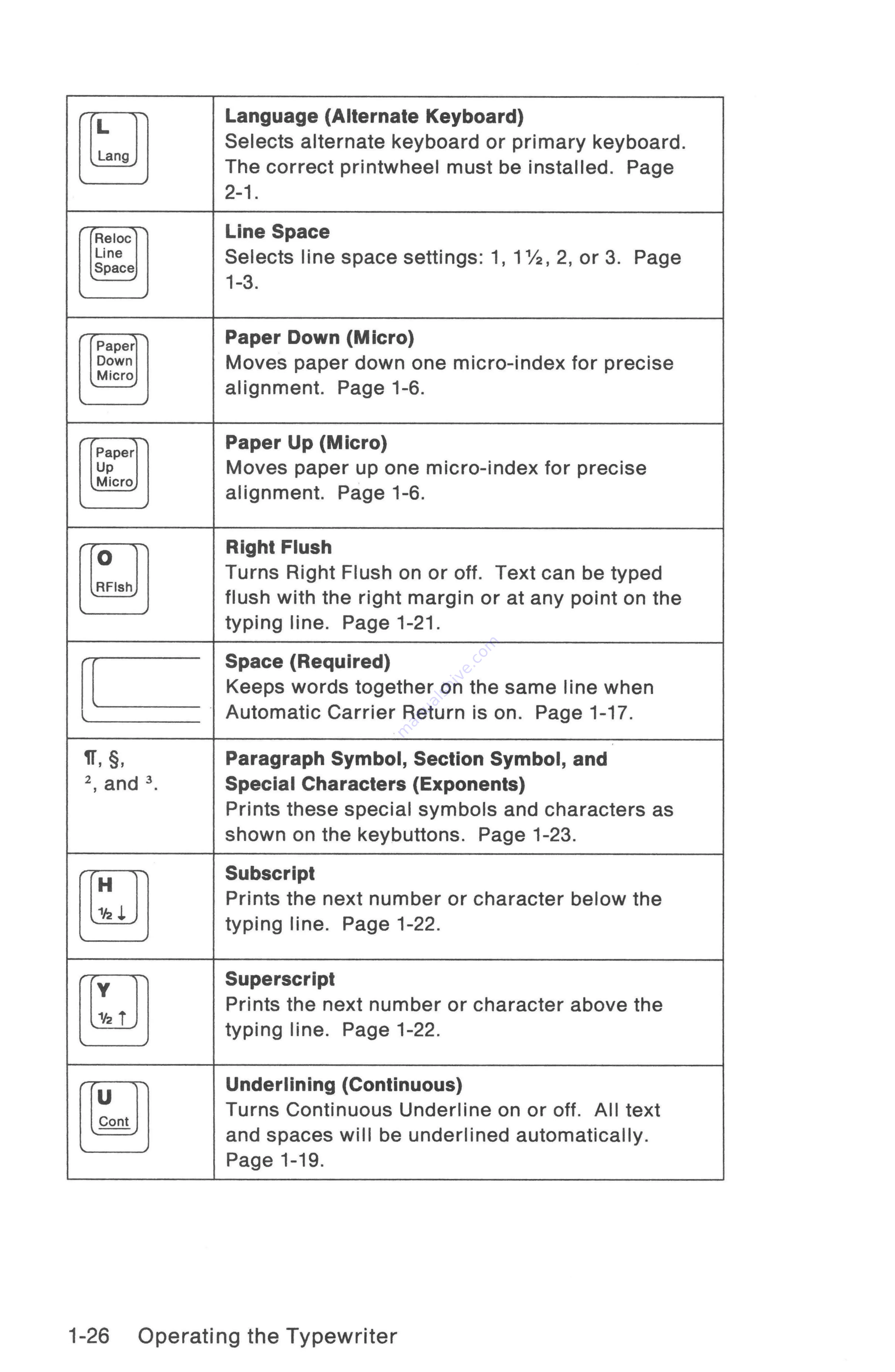
Language
(Alternate
Keyboard)
Selects
alternate
keyboard
or
primary
keyboard.
The
correct
printwheel must
be
installed.
Page
2-1.
Line
Space
Selects
line
space
settings:
1,
1%,
2,
or
3.
Page
1-3.
Paper
Down
(Micro)
Moves
paper
down
one
micro-index
for
precise
alignment.
Page
1-6.
Paper
Up
(Micro)
Moves
paper
up
one
micro-index
for
precise
alignment.
Page
1-6.
Right
Flush
Turns
Right
Flush
on
or
off.
Text
can
be
typed
flush
with
the
right
margin
or
at
any
point
on
the
typing
line.
Page
1-21.
Space
(Required)
Keeps
words
together
on
the
same
line
when
|
Automatic
Carrier
Return
is
on.
Page
1-17.
Paragraph
Symbol,
Section
Symbol,
and
Special
Characters
(Exponents)
Prints
these
special
symbols
and
characters
as
shown
on
the
keybuttons.
Page
1-23.
Subscript
Prints
the
next
number
or
character
below
the
typing
line.
Page
1-22.
Superscript
Prints
the
next
number
or
character
above
the
typing
line.
Page
1-22.
Underlining
(Continuous)
Turns
Continuous Underline
on
or
off.
All
text
and
spaces
will
be
underlined
automatically.
Page
1-19.
1-26
Operating the Typewriter
Summary of Contents for Personal Wheelwriter 6781
Page 1: ......
Page 6: ...Vi...
Page 40: ...2 6 Alternate...
Page 41: ......
Page 42: ...2 8 Alternate Keyboa...
Page 43: ...Keyboard ID 70 Spain Alternate Keyboards 2 9...
Page 44: ...Keyboard ID 103 ASCII P 2 10 Alternate Keyboards...
Page 68: ...4 16 Reference...
Page 74: ...A 6 Spell Check Option...
Page 83: ...Do not expose to temperatures above 140 F such as in a closed vehicle...
































