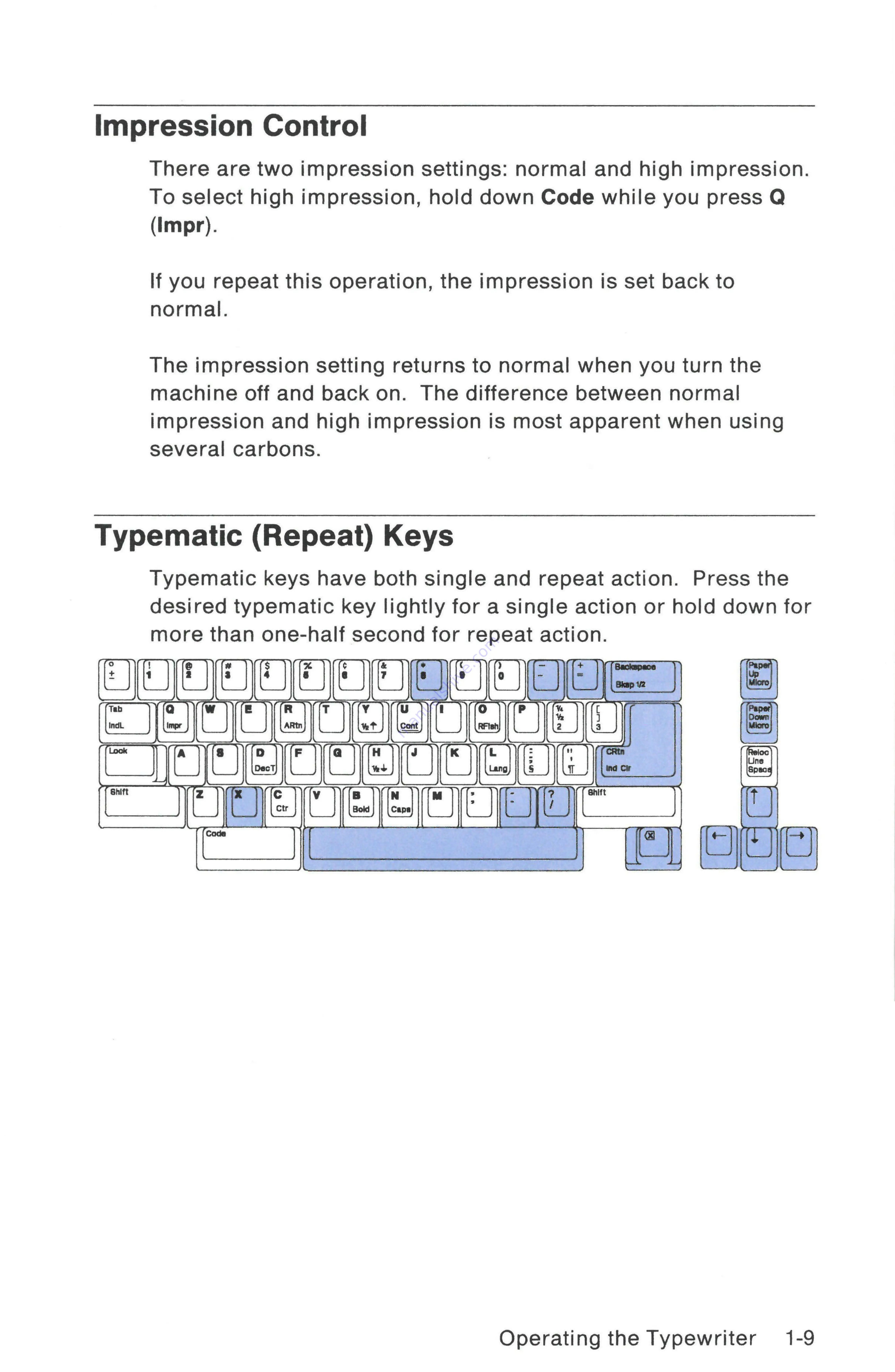
Impression
Control
There
are
two
impression
settings:
normal
and
high
impression.
To
select
high
impression,
hold
down
Code
while
you
press
Q
(Impr).
If
you
repeat
this
operation, the impression
is
set
back
to
normal.
The
impression
setting
returns
to
normal
when
you
turn
the
machine
off
and back
on.
The
difference between
normal
impression
and
high
impression
is
most
apparent
when using
several
carbons.
Typematic
(Repeat)
Keys
Typematic
keys
have
both
single
and
repeat
action.
Press
the
desired
typematic
key lightly
for
a
single
action
or
hold
down
for
more than
one-half
second
for
Tl
action.
Operating the
Typewriter
1-9
Summary of Contents for Personal Wheelwriter 6781
Page 1: ......
Page 6: ...Vi...
Page 40: ...2 6 Alternate...
Page 41: ......
Page 42: ...2 8 Alternate Keyboa...
Page 43: ...Keyboard ID 70 Spain Alternate Keyboards 2 9...
Page 44: ...Keyboard ID 103 ASCII P 2 10 Alternate Keyboards...
Page 68: ...4 16 Reference...
Page 74: ...A 6 Spell Check Option...
Page 83: ...Do not expose to temperatures above 140 F such as in a closed vehicle...






























