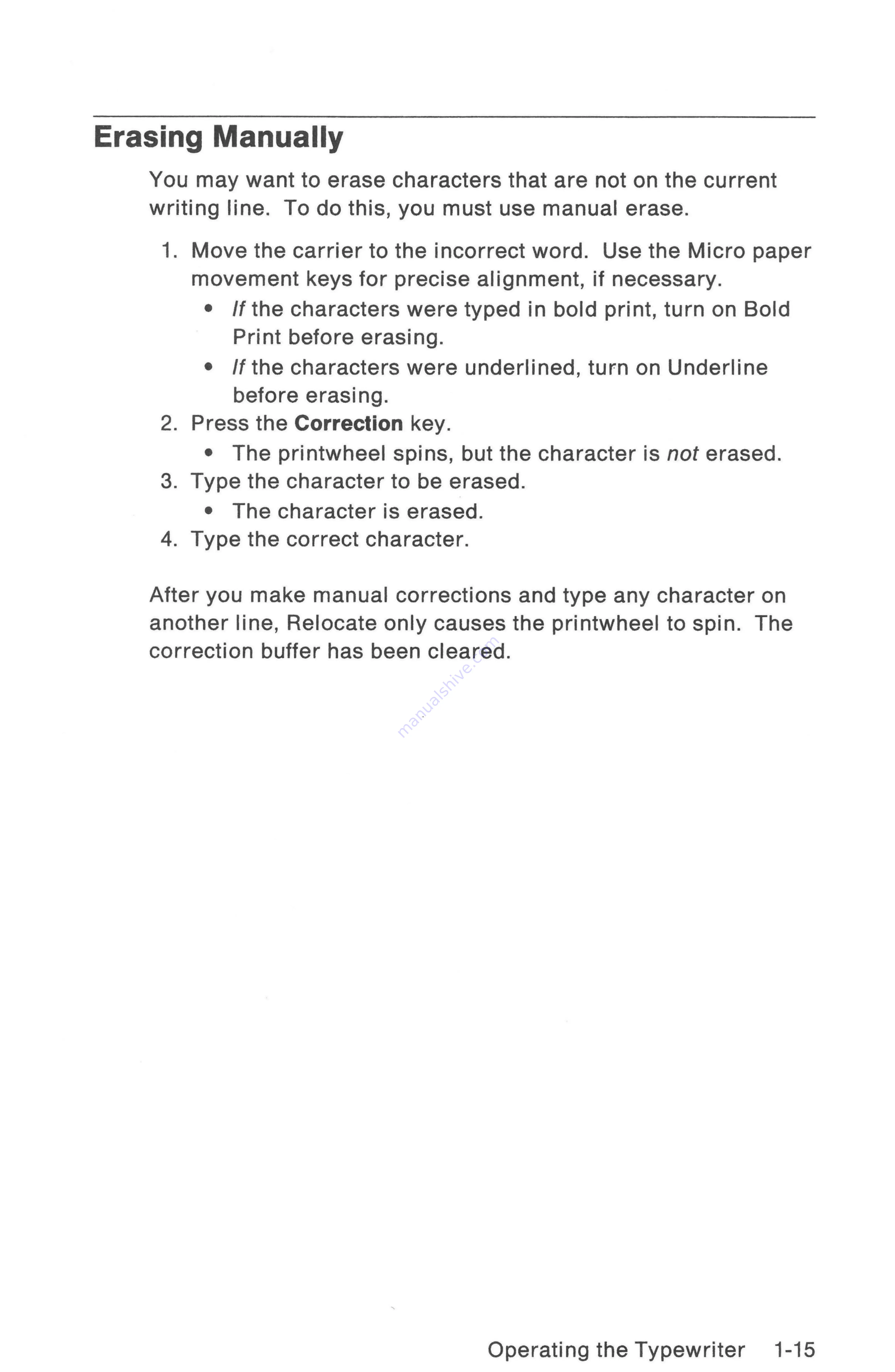
Erasing
Manually
You
may
want
to
erase
characters
that
are
not
on
the
current
writing
line.
To
do
this,
you
must
use
manual
erase.
1.
Move
the
carrier
to
the
incorrect
word. Use
the
Micro
paper
movement
keys
for
precise
alignment,
if
necessary.
*
/f
the
characters
were
typed
in
bold print,
turn
on
Bold
before
erasing.
e
/fthe
characters
were
underlined,
turn
on
Underline
before
erasing.
2.
Press
the Correction
key.
*
The
printwheel
spins,
but
the
character
is
not
erased.
3.
Type
the
character
to
be
erased.
*
The
character
is
erased.
4.
Type
the
correct
character.
After
you
make manual
corrections
and type
any
character
on
another
line,
Relocate
only
causes
the
printwheel
to
spin.
The
correction
buffer
has
been
cleared.
Operating
the
Typewriter
1-15
Summary of Contents for Personal Wheelwriter 6781
Page 1: ......
Page 6: ...Vi...
Page 40: ...2 6 Alternate...
Page 41: ......
Page 42: ...2 8 Alternate Keyboa...
Page 43: ...Keyboard ID 70 Spain Alternate Keyboards 2 9...
Page 44: ...Keyboard ID 103 ASCII P 2 10 Alternate Keyboards...
Page 68: ...4 16 Reference...
Page 74: ...A 6 Spell Check Option...
Page 83: ...Do not expose to temperatures above 140 F such as in a closed vehicle...






























