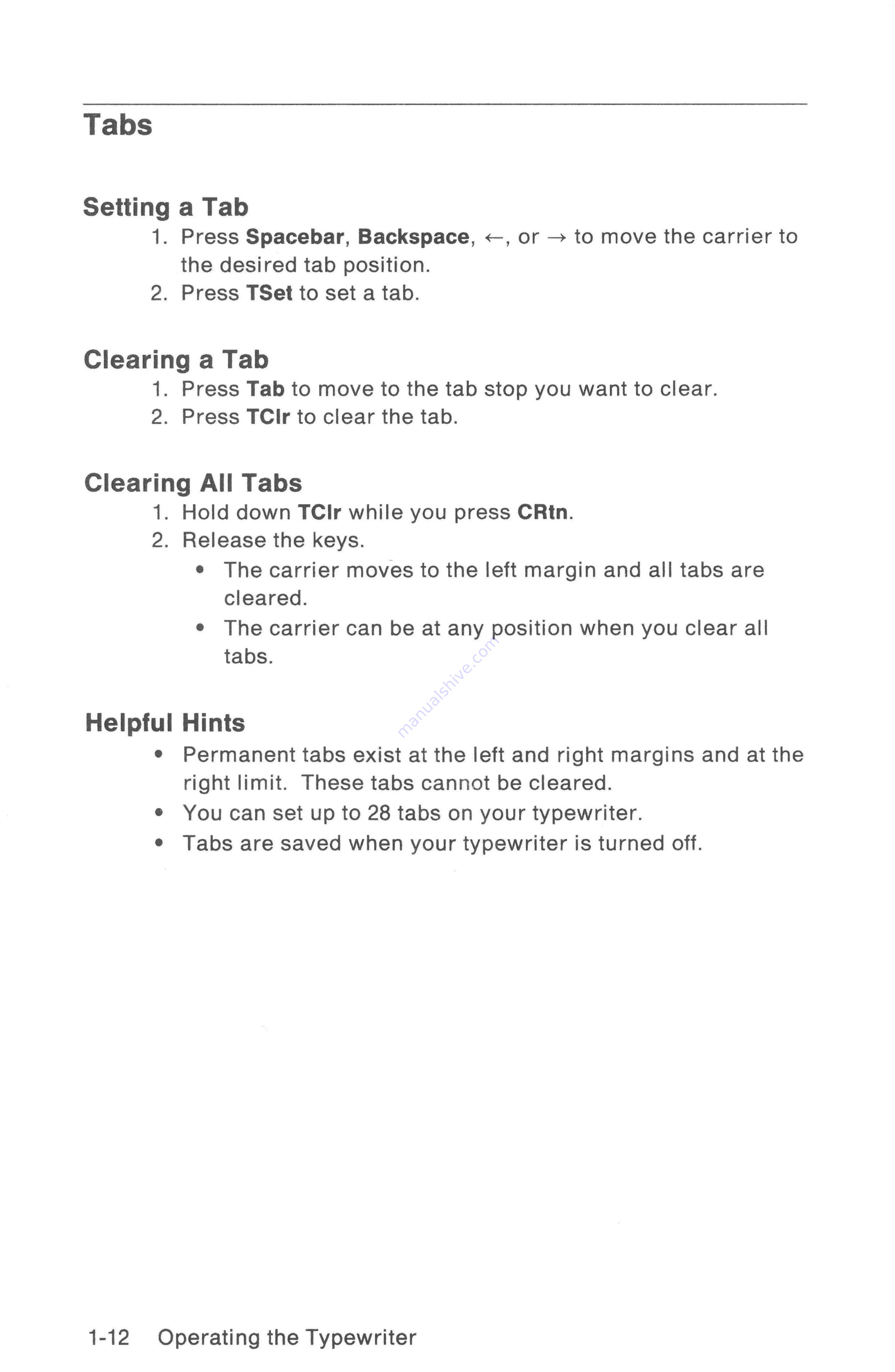
Tabs
Setting a
Tab
1.
Press
Spacebar,
Backspace,
<—,
or
—
to
move
the
carrier
to
the
desired
tab
position.
2.
Press
TSet
to
set
a
tab.
Clearing
a
Tab
1.
Press
Tab
to
move
to
the
tab stop
you
want
to
clear.
2.
Press
TCIr
to
clear
the
tab.
Clearing
All
Tabs
1.
Hold
down
TCIr
while
you
press
CRtn.
2.
Release
the
keys.
e
The
carrier
moves
to
the
left
margin
and
all
tabs
are
cleared.
*
The
carrier
can
be
at any
position when
you
clear
all
tabs.
Helpful
Hints
*
Permanent
tabs
exist
at
the
left
and
right
margins
and
at
the
right
limit.
These
tabs
cannot
be
cleared.
¢
You
can
set
up
to
28
tabs
on
your
typewriter.
*
Tabs
are
saved
when your
typewriter
is
turned
off.
1-12
Operating
the
Typewriter
Summary of Contents for Personal Wheelwriter 6781
Page 1: ......
Page 6: ...Vi...
Page 40: ...2 6 Alternate...
Page 41: ......
Page 42: ...2 8 Alternate Keyboa...
Page 43: ...Keyboard ID 70 Spain Alternate Keyboards 2 9...
Page 44: ...Keyboard ID 103 ASCII P 2 10 Alternate Keyboards...
Page 68: ...4 16 Reference...
Page 74: ...A 6 Spell Check Option...
Page 83: ...Do not expose to temperatures above 140 F such as in a closed vehicle...






























