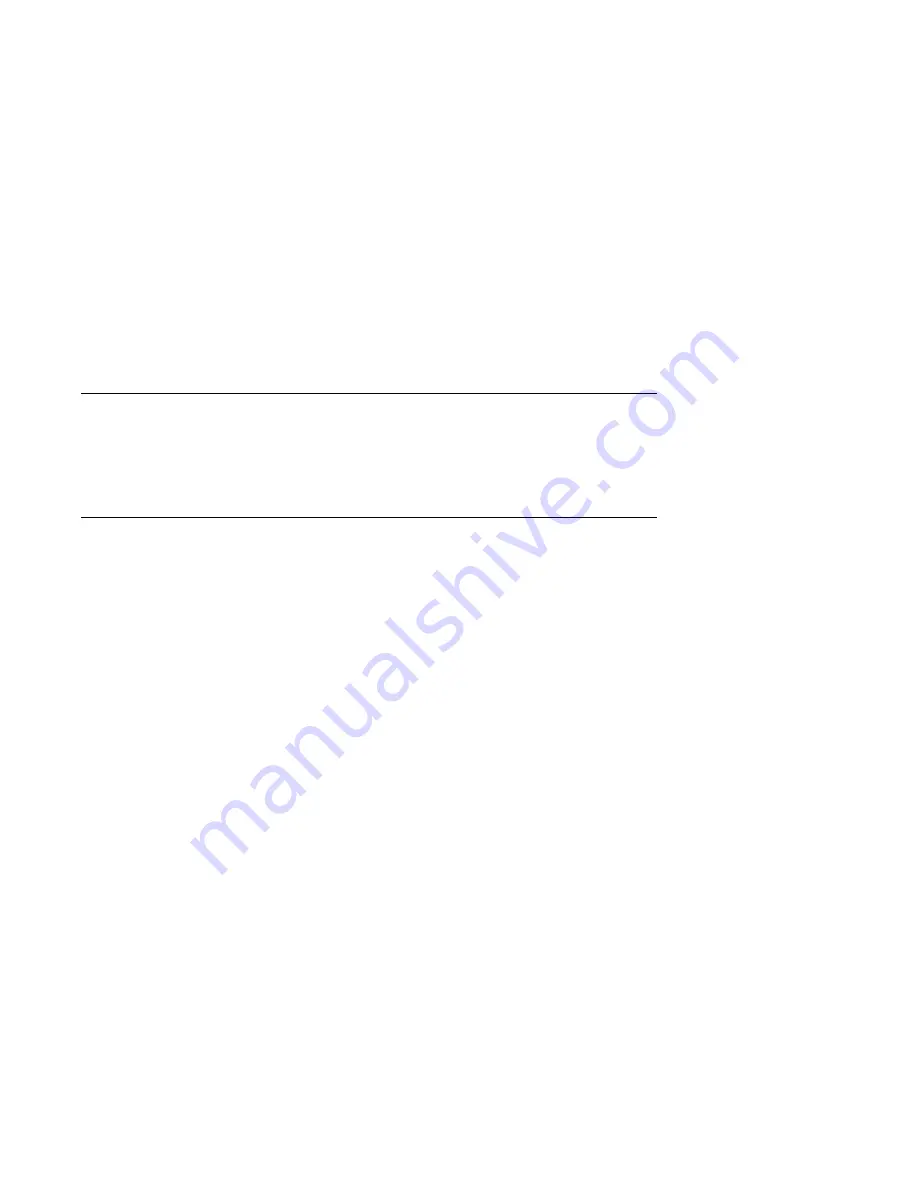
Drag
Point to an object, press the mouse button, and hold it down as you
move the mouse to relocate the object.
Drop
After dragging an object to a new location, release the mouse button.
Shutting Down
When you are ready to turn off your computer, follow the shutdown procedure for
your operating system to prevent the loss of unsaved data or damage to your
software programs. See your operating-system documentation for instructions.
Using Video Features
Your computer has a Matrox MGA-1164SG 3-D SVGA (super video graphics array)
controller. SVGA is a video standard for displaying text and graphic images on a
monitor screen. Like other video standards, SVGA supports a variety of video modes.
Video modes are different combinations of resolution, refresh rate, and color depth
defined by a video standard for displaying text or graphics. (For further
information on video modes, refer to Understanding Your Personal Computer.)
SVGA provides higher-resolution graphics, faster refresh rates, and more colors than
previous video standards, such as video graphics array (VGA). At the same time,
SVGA supports all standard VGA modes.
To get the best possible image on your screen and to reduce flicker, you might need
to reset the resolution and refresh rate of your monitor. You can view and change
monitor settings through your operating system. Instructions for doing this are
included in a Matrox README file that is provided on the Ready-to-Configure CD
that comes with your computer. (There are several Matrox README files on the
CD; use the one that corresponds to your operating system.) When you open the
appropriate README file, a prompt might appear requesting you to specify
Mystique or Millennium. Specify Mystique.
Refer to your operating-system documentation for further information on monitor
settings.
22
Using Your Personal Computer
Summary of Contents for PC 300PL Types 6862
Page 1: ...Personal Computer Using Your Personal Computer PC 300PL...
Page 2: ......
Page 3: ...Personal Computer Using Your Personal Computer PC 300PL IBM...
Page 12: ...x Using Your Personal Computer...
Page 46: ...32 Using Your Personal Computer...
Page 70: ...56 Using Your Personal Computer...
Page 145: ......
Page 146: ...IBM Part Number 06J0871 Printed in U S A July 1997 6J 871...
















































