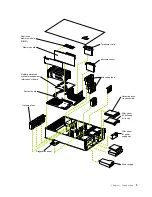Contents
Safety . . . . . . . . . . . . . . . . . . . . . . . . . . . . . v
Chapter 1.Introduction . . . . . . . . . . . . . . . . 1
Specifications and features . . . . . . . . . . . . . . . . . . . . . . . . 2
Notices used in this book . . . . . . . . . . . . . . . . . . . . . . . . . . 3
Major components of the Netfinity 6000R server. . . . . . 4
Chapter 2.Installing options . . . . . . . . . . . 7
Working inside a server with power on. . . . . . . . . . . . . . 7
Installing adapters. . . . . . . . . . . . . . . . . . . . . . . . . . . . . . . . 8
Installing memory options. . . . . . . . . . . . . . . . . . . . . . . . 12
Installing a drive in a hot-swap bay . . . . . . . . . . . . . . . . 14
Installing a microprocessor . . . . . . . . . . . . . . . . . . . . . . . 15
Installing a hot-swap power supply. . . . . . . . . . . . . . . . 17
Cabling the server . . . . . . . . . . . . . . . . . . . . . . . . . . . . . . 20
Chapter 3.Starting the server . . . . . . . . . . 21
Controls and indicators . . . . . . . . . . . . . . . . . . . . . . . . . . 21
Information LED panel. . . . . . . . . . . . . . . . . . . . . . . . . . . 23
Chapter 4.Configuring your server . . . . . 25
Using the ServerGuide CDs. . . . . . . . . . . . . . . . . . . . . . . 25
After installing the NOS . . . . . . . . . . . . . . . . . . . . . . . 26
Netfinity systems management solutions . . . . . . . . . . . 26
Chapter 5.Solving problems . . . . . . . . . . . 27
POST beep code descriptions . . . . . . . . . . . . . . . . . . . . . 27
POST error messages . . . . . . . . . . . . . . . . . . . . . . . . . . . . 28
ServerGuide startup problems . . . . . . . . . . . . . . . . . . . . 30
Troubleshooting chart. . . . . . . . . . . . . . . . . . . . . . . . . . . . 31
Appendix A. Product warranties and
notices . . . . . . . . . . . . . . . . . . . . . . . . . . . 35
Warranty Statements . . . . . . . . . . . . . . . . . . . . . . . . . . . . . 35
IBM Statement of Limited Warranty for United States,
Puerto Rico, and Canada (Part 1 - General Terms) . 35
IBM Statement of Warranty Worldwide except
Canada, Puerto Rico, Turkey, United States (Part 1 –
General Terms) . . . . . . . . . . . . . . . . . . . . . . . . . . . . . . . 38
Part 2 - Worldwide Country-Unique Terms . . . . . . . 40
Notices. . . . . . . . . . . . . . . . . . . . . . . . . . . . . . . . . . . . . . . . . 44
Edition Notice . . . . . . . . . . . . . . . . . . . . . . . . . . . . . . . . 44
Year 2000 readiness and instructions. . . . . . . . . . . . . 45
Trademarks . . . . . . . . . . . . . . . . . . . . . . . . . . . . . . . . . . 45
Important notes . . . . . . . . . . . . . . . . . . . . . . . . . . . . . . 46
Electronic emission notices . . . . . . . . . . . . . . . . . . . . . . . 46
Federal Communications Commission (FCC)
Statement . . . . . . . . . . . . . . . . . . . . . . . . . . . . . . . . . . . . 46
Industry Canada Class A emission compliance
statement . . . . . . . . . . . . . . . . . . . . . . . . . . . . . . . . . . . . 47
Australia and New Zealand Class A statement. . . . 47
United Kingdom telecommunications safety
requirement . . . . . . . . . . . . . . . . . . . . . . . . . . . . . . . . . . 47
European Union EMC Directive conformance
statement . . . . . . . . . . . . . . . . . . . . . . . . . . . . . . . . . . . . 47
Taiwan electrical emission statement . . . . . . . . . . . . 48
Japanese Voluntary Control Council for Interference
(VCCI) statement . . . . . . . . . . . . . . . . . . . . . . . . . . . . . 48
Power cords . . . . . . . . . . . . . . . . . . . . . . . . . . . . . . . . . . . . 48
Index . . . . . . . . . . . . . . . . . . . . . . . . . . . . . . 51
Summary of Contents for Netfinity 6000R
Page 1: ...IBM IBM Netfinity 6000R Installation Guide SC09 N820 30...
Page 2: ......
Page 3: ...IBM IBM Netfinity 6000R Installation Guide...
Page 6: ...IBM Netfinity 6000R Installation Guide...
Page 18: ...6 IBM Netfinity 6000R Installation Guide...
Page 36: ...24 IBM Netfinity 6000R Installation Guide...
Page 46: ...34 IBM Netfinity 6000R Installation Guide...
Page 62: ...50 IBM Netfinity 6000R Installation Guide...
Page 64: ...52 IBM Netfinity 6000R Installation Guide...
Page 65: ......